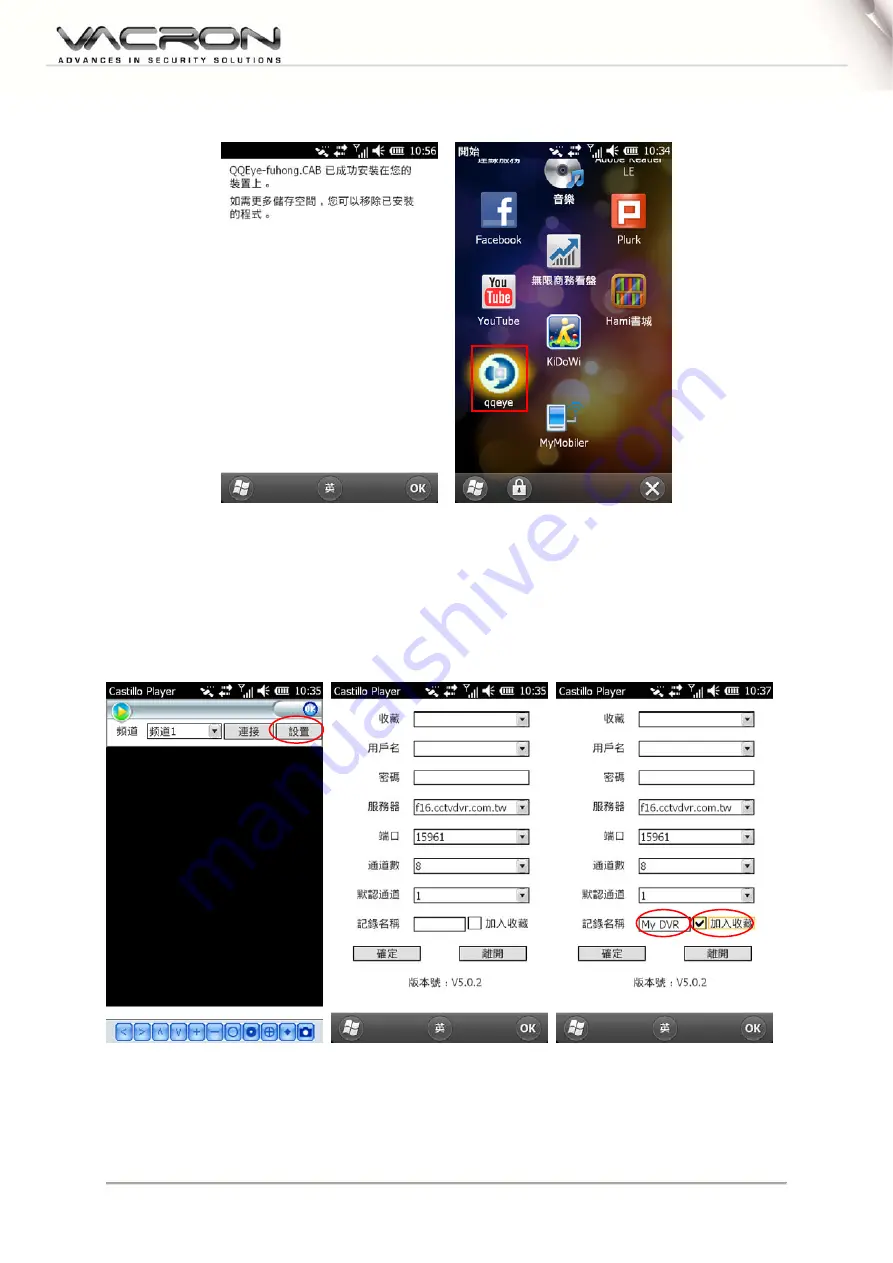
43
<PIC 9>
<PIC 10>
8. Run the Castillo Player program, press the “Setup” button to setup the connection
setting. After setting complete, enter a name you prefer then click the “Add to my
favorite” checkbox to save the setting. Press OK and Leave to go back to the main
screen <PIC 11~14>.
<PIC 11>
<PIC 12>
<PIC 13>
Summary of Contents for VDH-4200B
Page 1: ...4CH 8CH H 264 Digital Video Recorder USER MANUAL 2013 JAN V1 1 ...
Page 59: ...56 Log search System Setting Date Time Setting HDD Management ...
Page 60: ...57 Display System Information Account password ...
Page 61: ...58 Audio Setting System Maintenance Host setting ...
Page 84: ...81 3 Press on ORDER NOW to start applying ...
Page 91: ...88 ...






























