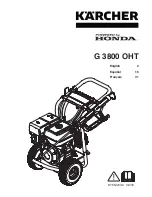… Washing
35
Programme selection
The main wash programmes can be selected at the press of a single button. The con-
trol system gives all the relevant programme information for the different programmes.
Select or change any additional functions by pressing the corresponding buttons once
or more.
If «Childproof lock» appears in the InfoScreen after pressing a button, then the child-
proof lock is activated.
Selecting main programme
A
Press any button.
– The start screen appears.
A
Press the desired programme selection button on one of the 2 main programme
pages.
– The wash temperature, the wash programme selected and its likely duration (in
hours/minutes) appear.
– Additional functions that may be selected appear.
Use the «Programme overview» to determine which programme is the most
suitable for your washing.
For information on the main programmes, depress the corresponding pro-
gramme button for 3 seconds.
40
40
60
60
95
95
40
40
60
60
Whites
Coloureds
Coloureds
Wool
Sport
Sport
Hand
further
1/2
Summary of Contents for Adora SLX
Page 1: ...Washing machine Adora SLX Operating instructions V ZUG Ltd...
Page 69: ...69 Notes...
Page 70: ...Notes 70...
Page 71: ...Notes 71...