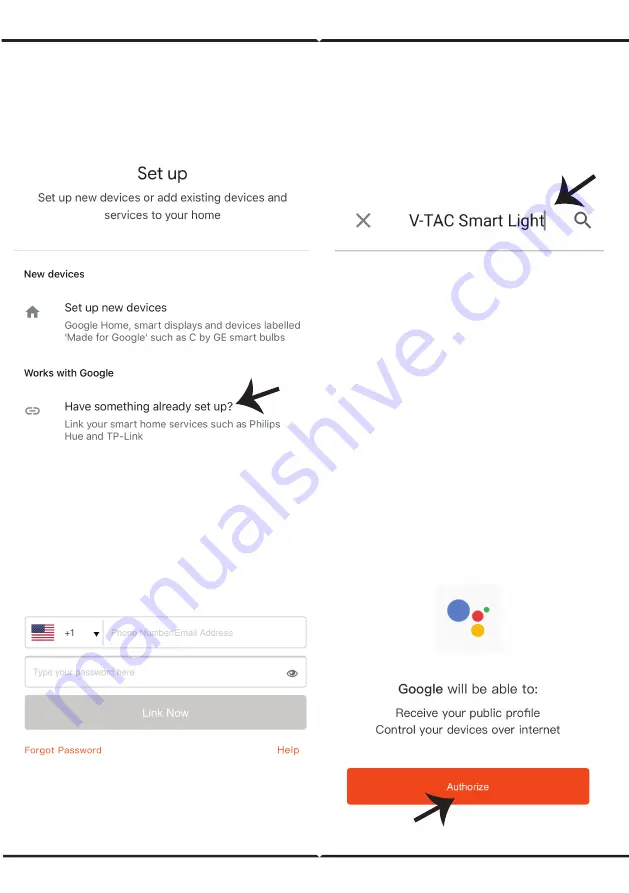
Step 3: Make sure the Smart device is paired
with V-TAC Smart Light app before star�ng
step 3. Tap on the arrow sec�on as highlighted
in the below image.
Step 5: Sign In with your V-TAC Smart Light
Login creden�als to Link the Smart Light device
Step 6: Tap on Authorize in order to
proceed to linking the device.
Step 4: Type “V-TAC Smart Light” on the search
bar and tap on the icon of “V-TAC Smart Light”













