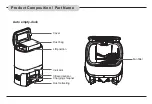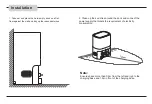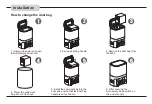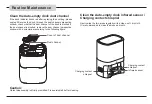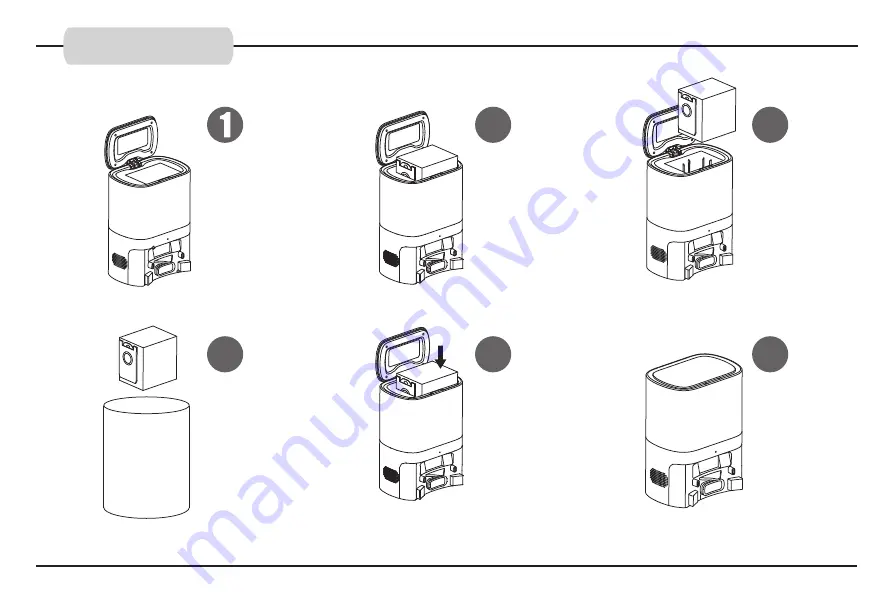
How to change the dust bag
1. Unplug the power and open
the Auto-empty dock cover
2. Pull up dust bag handle
3. Remove the dust bag from
the dock
4. Throw the used dust
bag into the trash can
5. Install the new dust bag into the
dock and ensure that the dust bag
handle is not pulled out.
6. After covering the
Auto-empty dock, switch on
the power supply.
Installation
2
3
4
5
6