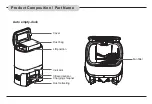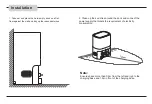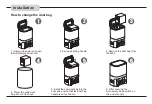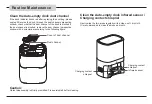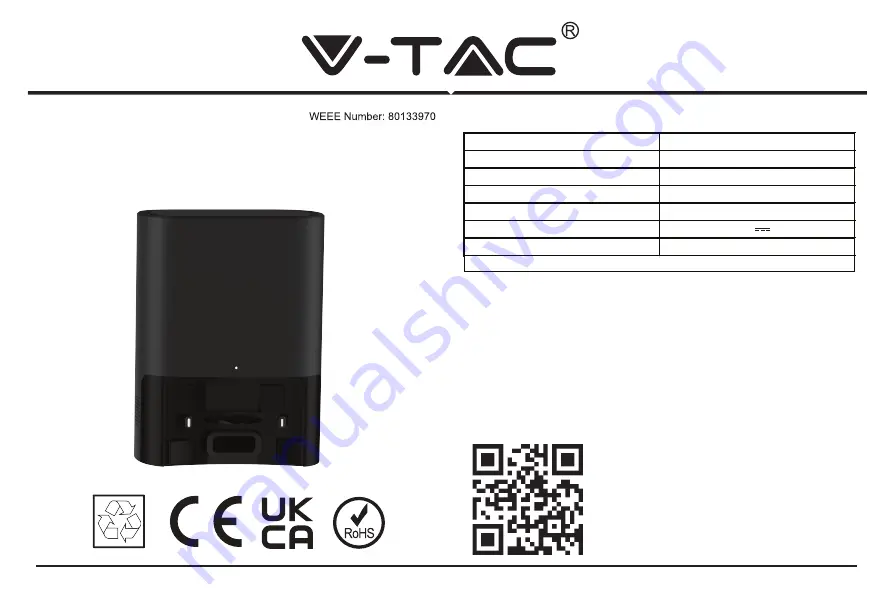
INSTRUCTION MANUAL
AUTO DUST CLEANER
TECHNICAL DATA
INTRODUCTION
Thank you for selecting and buying V-TAC product. V-TAC
will serve you the best. Please read these instructions
carefully before starting the installation and keep this manual
handy for future reference. If you have any another query
please contact our dealer or local vendor from whom you
have purchased the product. They are trained and ready to
serve you at the best.
MULTI-LANGUAGE MANUAL
QR CODE
Please scan the QR code to access
the manual in multiple languages.
SKU
7751 / 7752
UNIT COLOR
BLACK / WHITE
DIMENSION
320x240x165mm
NET WEGHT (Kgs)
2.7kg
RATED INPUT
220-240V~50/60Hz
RATED OUTPUT
19V 1A
RATED POWER
680W
COMPATIBLE WITH V-TAC ROBOTIC VACUUM CLEANER [VT-5557]