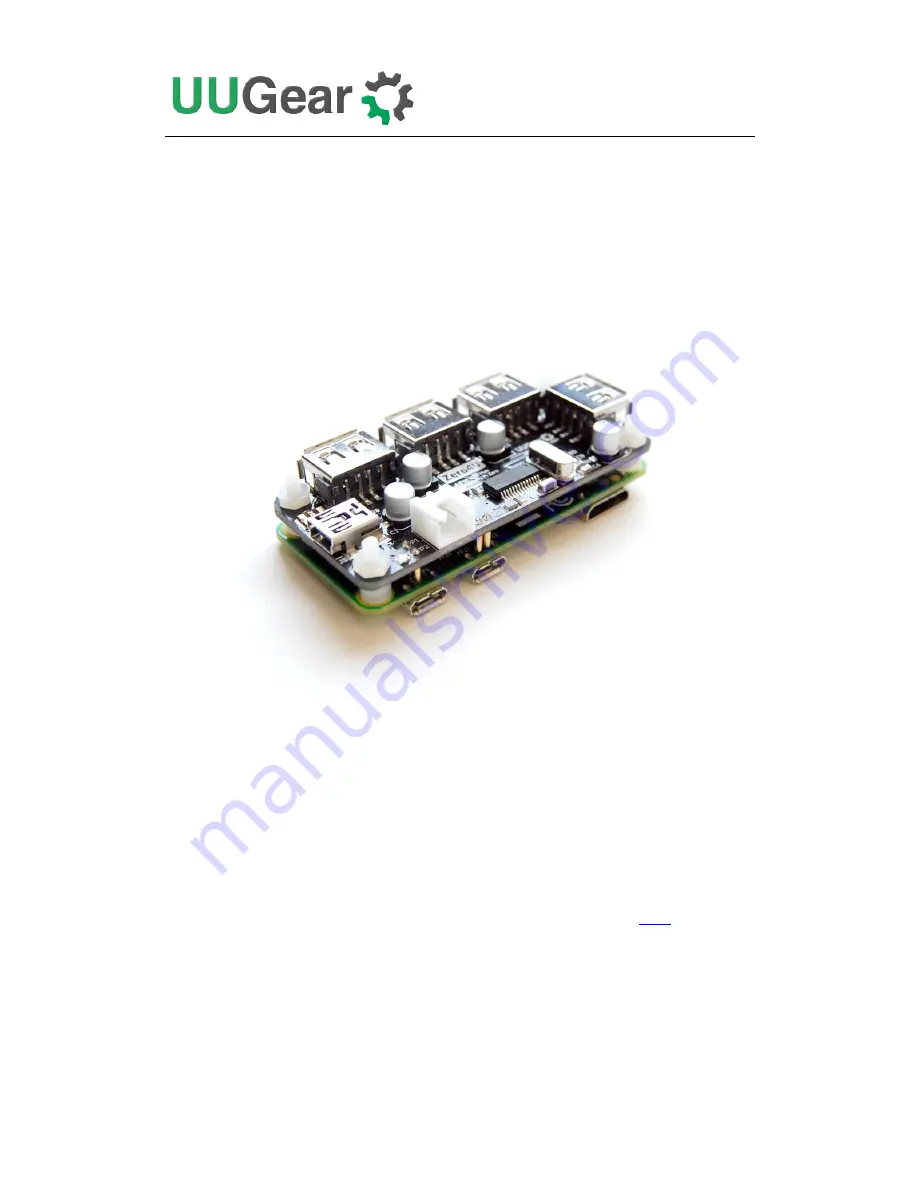
6
Usage Guide
To attach this USB hub to Raspberry Pi Zero, simply put them back-to-back together
and place the plastic standoff between them, then use the plastic screws and nuts to
firmly fix the 4 corners.
Please make sure to attach in the correct direction, so the 4 pogo pins on the USB
hub can accurately contact to the PP1, PP6, PP22 and PP23 testing pads on the back
of Raspberry Pi Zero.
Now you can connect power supply to Raspberry Pi Zero, either micro USB port will
do, then you will see both Raspberry Pi Zero and the USB hub are powered. If you
plug a USB device into any of the 4 USB ports, the port activity LED (white) will light
up.
If you want to use Zero4U on Raspberry Pi Zero W
, only the Zero4U for V1.3 has the
possibility, as the positions for PP1, PP6, PP22 and PP23 testing pads are the same
for Raspberry Pi Zero V1.3 and Raspberry Pi W. You will also need to use the ferrite
ring (included in the package) to protect the pogo pins from WiFi interference. More
details about the interference from on-board antenna could be found
here
.































