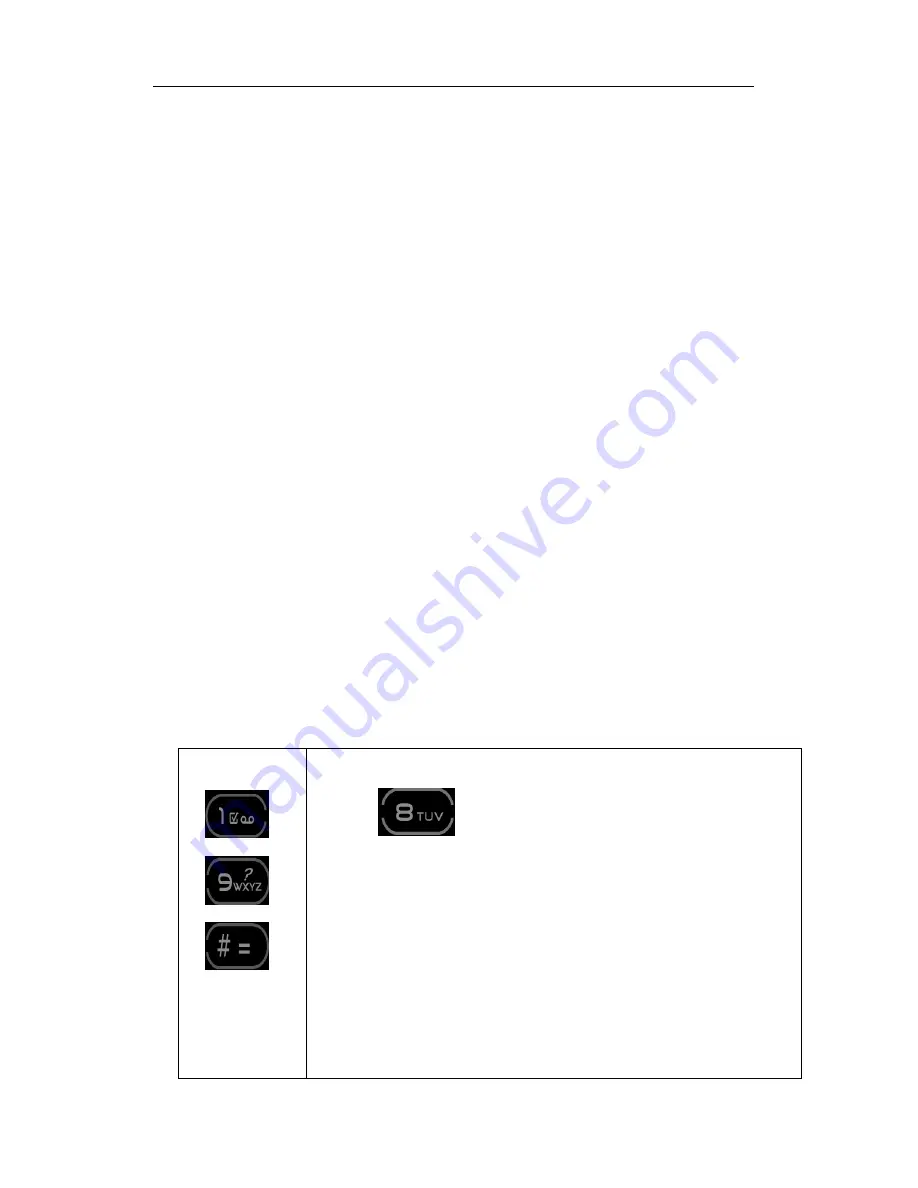
V 2006-6-7
60/74
11.2.1
Adding contacts to the SIM phonebook
·
Select <New> in the list.
·
Enter the name and the number of your choice, then the type of number allocated to
the name (Phone, Fax or Data) and press [OK] to store this name in your phonebook.
Entering international prefix, country and area codes allows you to dial a number from
any location.
11.2.2
Adding contacts in the phone phonebook
1. Select <New> in the list.
2. Enter the first, then last name (up to 20 Latin characters); one of the two fields can be
empty, but not both.
3. Then select the Number type. Numeric fields can hold up to 40 digits and one "+" sign
and alphanumeric fields feature up to 50 Latin characters. Each contact can feature a
maximum of 5 numeric fields (e.g. 2 mobile numbers, 3 work numbers, a text note).
If you wish to personalize this contact with a picture and/or a sound, see below.
11.2.3
Edit and manage contacts
Press ▼ when in idle mode to access the phonebook. To search for a given name:
Press the key for the letter that you want to go to in the list (e.g.
Press
twice to access the letter "U").The first record
starting with this letter is selected in the list.





























