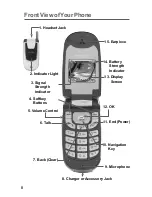Calling Emergency Numbers
This feature allows you to place an emergency call even if
your phone is in “Phone Lock” or “Restrict” mode when
you dial the preprogrammed emergency number, 911,
#911, or *911. It also operates in out-of-service areas.
The phone maintains the emergency mode until you
press
after disconnecting an emergency call. In
emergency call mode, the phone can receive an
incoming call from any available system.
To call “911” in “Phone Lock” or “Restrict” mode:
1.
Enter .
2.
Press
. “911” and “Emergency” will appear on
the screen.
In-Call Menu
Pressing
Menu
(
) during a call displays a list of
features you may use during the course of a call. To select
an option, press the corresponding keypad number or
highlight the option and press
. The following options
are available through the Options menu:
Speaker Phone
(
) routes the phone’s audio
through the speaker or through the earpiece.
Select
Speaker On
to use speakerphone mode.
(You can adjust the speaker volume using the
volume keys on the side of the phone.)
Select
Speaker Off
to use the phone’s earpiece.
Warning:
Due to higher volume levels, do not place the phone
near your ear during speakerphone use.
Find
(
) launches your Phone Book’s search task.
Send Message
(
) to display the first level of the
messaging menu.
Phone Info
(
) to display your handset information.
18