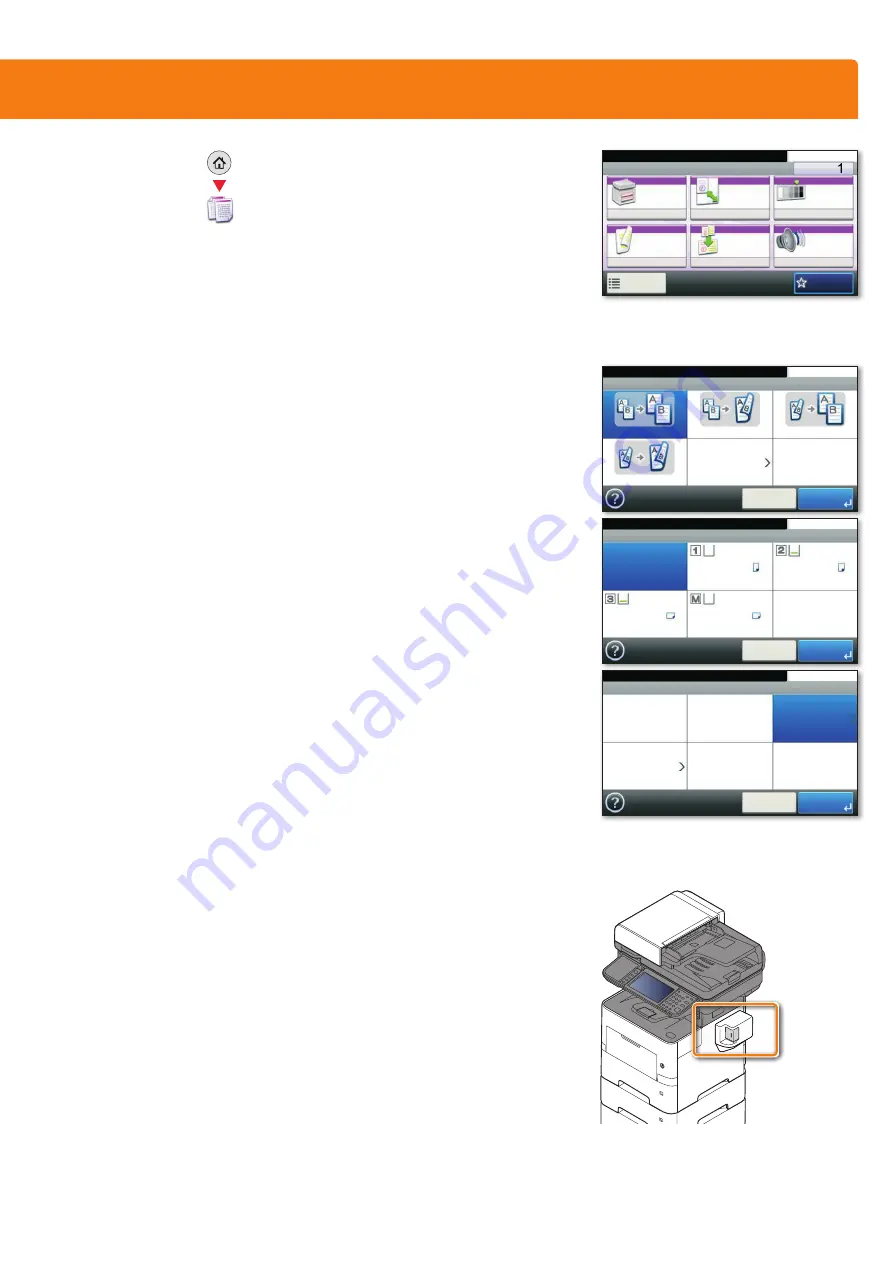
Copy operation
❶
Place the originals on the platen or in the
document processor.
❷
Press
!{Ý
on the Home screen.
❸
Choose the copy mode.
❹
Enter the number of copies with the
·/r̻e/Ý
pad.
Duplex
Press
(¿g/Ü
on the touch screen and select
the desired function.
Changing paper source
Press
/¢ª/g/!·T{r
. Choose the desired
paper format. When using special sizes
ƖėœėĉƢƢĸėoƢƎìlj̖!ŧŞǠƎśljŧƫƎƖėœėĉƢĽŧŞ
with
{e
.
Reducing/Enlarging (Zoom)
Press
ZOOM
on the touch screen. Select the
original format and the target format or
choose the zoom factor.
Quiet Mode
Press
QUIET MODE
on the touch screen.
Lower print and scan speed for quiet
processing. Select this mode when the
running noise is uncomfortable.
Staple (P-6038if MFP)
Press
FUNCTIONS
on the touch screen. Press
ª·g/
. Choose the desired function.
All of above optional settings have to be
ĉŧŞǠƎśėĐǃĽƢĸ
{e
.
You may choose additional settings by
pressing
FUNCTIONS
from the main menu.
❺
Press
START
and the copy starts.
Staple (optional for P-6038i MFP only):
Up to 20 sheets can be stapled manually.
❶
Remove the printed sheets from the
paper exit.
❷
Insert the paper stack into the staple
unit.
The stack will be stapled automatically.
Prepare copy
Optional Settings
5HDG\WRFRS\)XOO&RORU
'XSOH[
VLGHG!!VLGHG
VLGHG!!VLGHG
VLGHG!!VLGHG
VLGHG!!VLGHG
2WKHUV
&DQFHO
2.
Ready to copy. (Full Color)
Paper Selection
Auto
A4
A4
A4
A4
10:10
Cancel
OK
Plain
Plain
Plain
Plain
Ready to copy. (Full Color)
Zoom
100%
Auto
Standard Zoom
Zoom Entry
10:10
Cancel
Next >
Ready to copy.
Copy
Copies
Paper
Selection
Zoom
Density
Duplex
Combine
Quiet
Mode
1-sided>>1-sided
A4
100%
Normal 0
Off
Off
Functions
10:10
Favorites






















