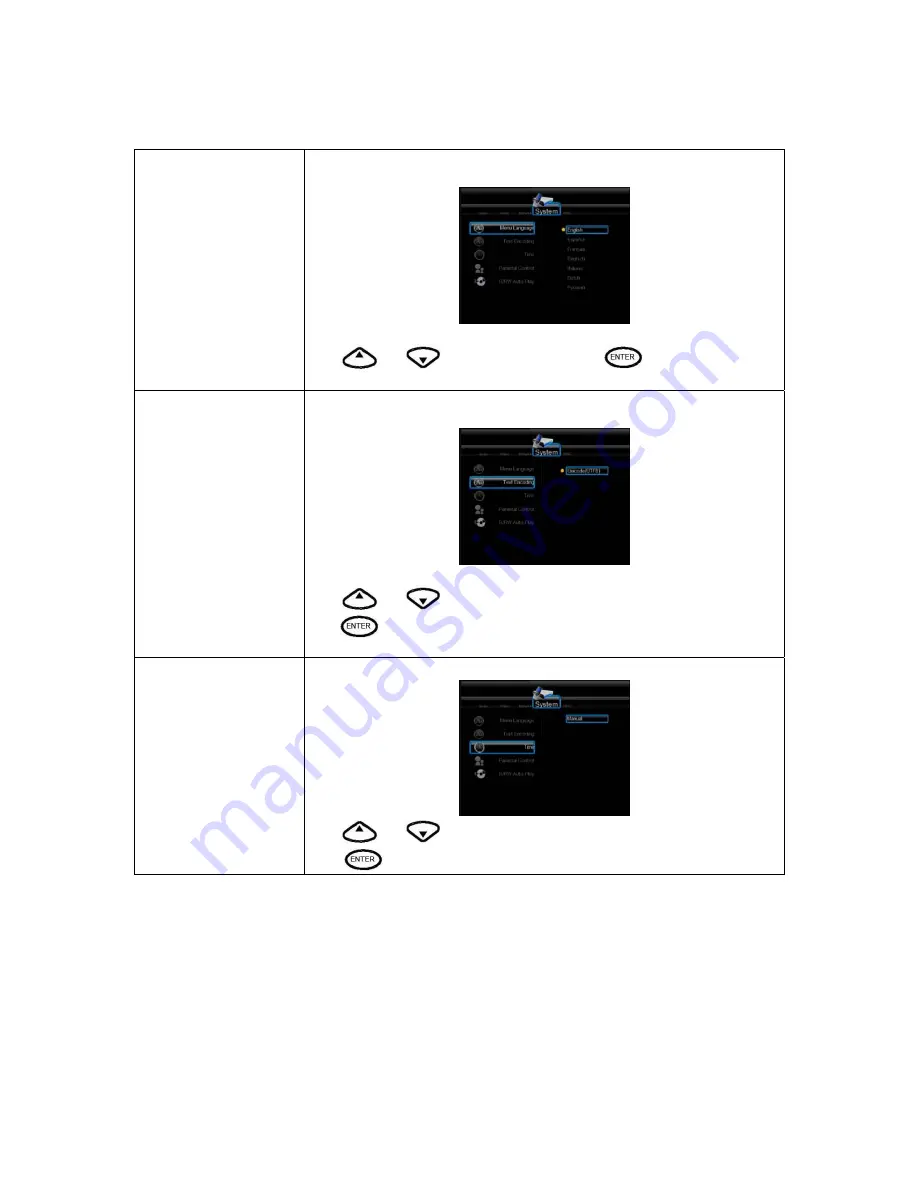
21
Menu Language
Select to choose the OSD (On Screen Display) language.
Press
and
to select the language. Press
to confirm.
Text Encoding
Select to choose the text encoding language.
Press
and
to select the text encoding language.
Press
to confirm.
Time
Select to set the system time.
Press
and
to select from Manual and Auto(via TV).
Press
to confirm.
Summary of Contents for MV3600 MyMovee
Page 1: ...1 MV3600 MyMovee User s Guide ...
Page 48: ...48 ...















































