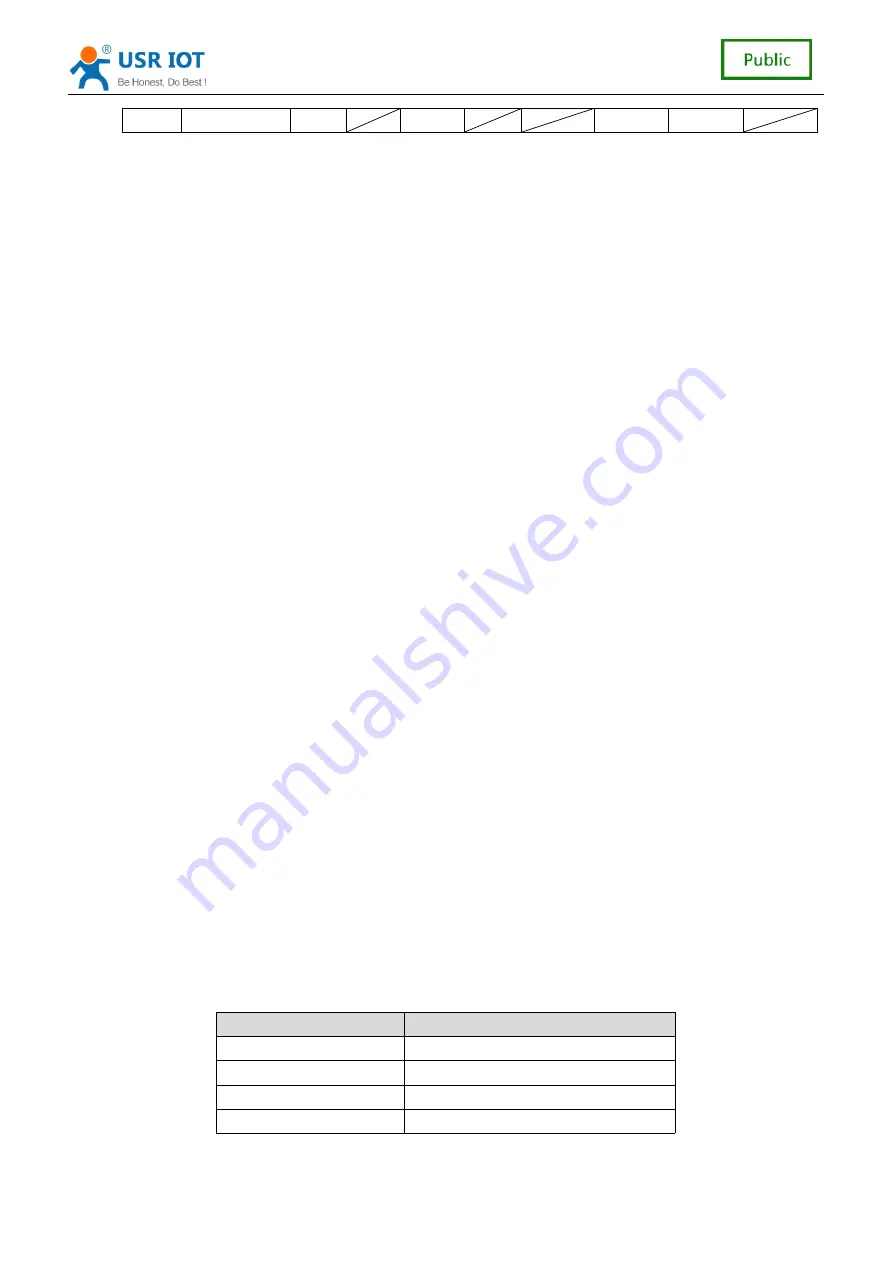
USR-C321
Low Power
Minisize
WiFi Module User Manual
21
21
21
21
/
41
41
41
41
4
32.768Khz
�
RXD
RXD
RXD
The difference between all modules, low power consumption mode is as follows:
�
Wake up the response time: from mode 0 to 4, wake up the response time
increases gradually.
�
Power consumption: from mode 0 to 4, gradually reduce the power consu
mption.
Example: low power consumption
1
、
Wifi module online, various peripherals work is normal, the data transmission
between the interval of a few seconds, use "pattern 1".
2
、
Wifi module online, various peripherals working frequency decline or does not
work, you can use "mode 2" Deepsleep model.
3
、
Module to keep online, can through the remote wireless equipment, occasionally
translate data, suit to use "mode 3" Lpds mode, remote equipment after wake
up the module, the module to establish the connection with the remote device,
sending and receiving data.
4
、
When the user equipment does not need to be online for a long time, only
occasionally arouse initiative to send data to the server, you can use "mode 4"
Hibernate mode. A frame to a serial port to send data, wake up module, the
module will be according to set the wifi, TCP socket parameters, the active link
to the server, translate data, translate is completed according to set the time to
sleep.
<
<
<
< note
note
note
note >
>
>
>
: serial awakens the module, in Lpds mode, Hibernate mode, practical for the
RXD pin. So must contain 0 8 bits of data, namely the need to guarantee the
RXD pin has a low level, this packetjust wake up module, data packet loss, not
translate.
4
4
4
4
、
、
、
、
Parameter
Parameter
Parameter
Parameter Setting
Setting
Setting
Setting
The parameters of the module configuration page configuration, AT + command
configuration in two ways, behind will detail the use of two ways.
4.1
4.1
4.1
4.1 Web
Web
Web
Web Page
Page
Page
Page Configuration
Configuration
Configuration
Configuration
4.1.1
4.1.1
4.1.1
4.1.1 The
The
The
The Web
Web
Web
Web Management
Management
Management
Management Page
Page
Page
Page
When using the module for the first time, need some configuration on the module. By PC
connection module AP interface, the user can use the web management page configuration.
By default, the module of AP interface SSID, IP address, user name and password are as
follows:
parameter
default setting
SSID
USR-C321
IP address
192.168.1.1
mask
255.255.255.0
user name
admin






























