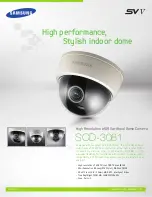21
EN
The camera can't
be turned on
1. Please check whether the batteries are
installed in proper way.
2. Check if the battery capacity is low or
exhausted. If so, please replace by 8x 1.5V
brand new AA batteries.
3. Check if the switch has been adjusted to
the 'ON' mode.Switch to the 'SETUP' mode
for parameter setting. After setting, switch
to the 'ON' mode and the screen will turn off
when the 5s countdown ends and enter the
working mode.
The camera turns
off automatically
1. Please check whether the battery capacity
is low or exhausted. If it is, try to change new
batteries for outdoor using or connect 6V DC
adapter(the power interface is 3.5*1.35mm)
for indoor using.
2. If SD Card and SD Card hoder has something
wrong, the camera will also turn off.
It shows 'SD card
Error'
1. Please ensure that SD card is with class 10
standard or higher level.
2. Please format the SD card on the computer
first and format it again when it inserted into
the camera.
3. Please replace another SD card.
Simple Trouble Shooting
2. Connect to the computer to export photos/videos
■ After the camera is connected to the computer, you will find
all the photos or videos stored in the removable disk called
'DCIM\100media'. You can enter this directory to export files to your
computer hard disk.
Note:
Please do not plug out the data cable or SD Card during
download.
Summary of Contents for DL502
Page 1: ...Hunting Camera with Remote Wifi DL502 Trail Camera User s Manual...
Page 2: ......
Page 4: ......
Page 5: ...CONTENTS English 1 23 Deutsche 25 49 Italiano 51 74...
Page 81: ......
Page 82: ......
Page 83: ......
Page 84: ......