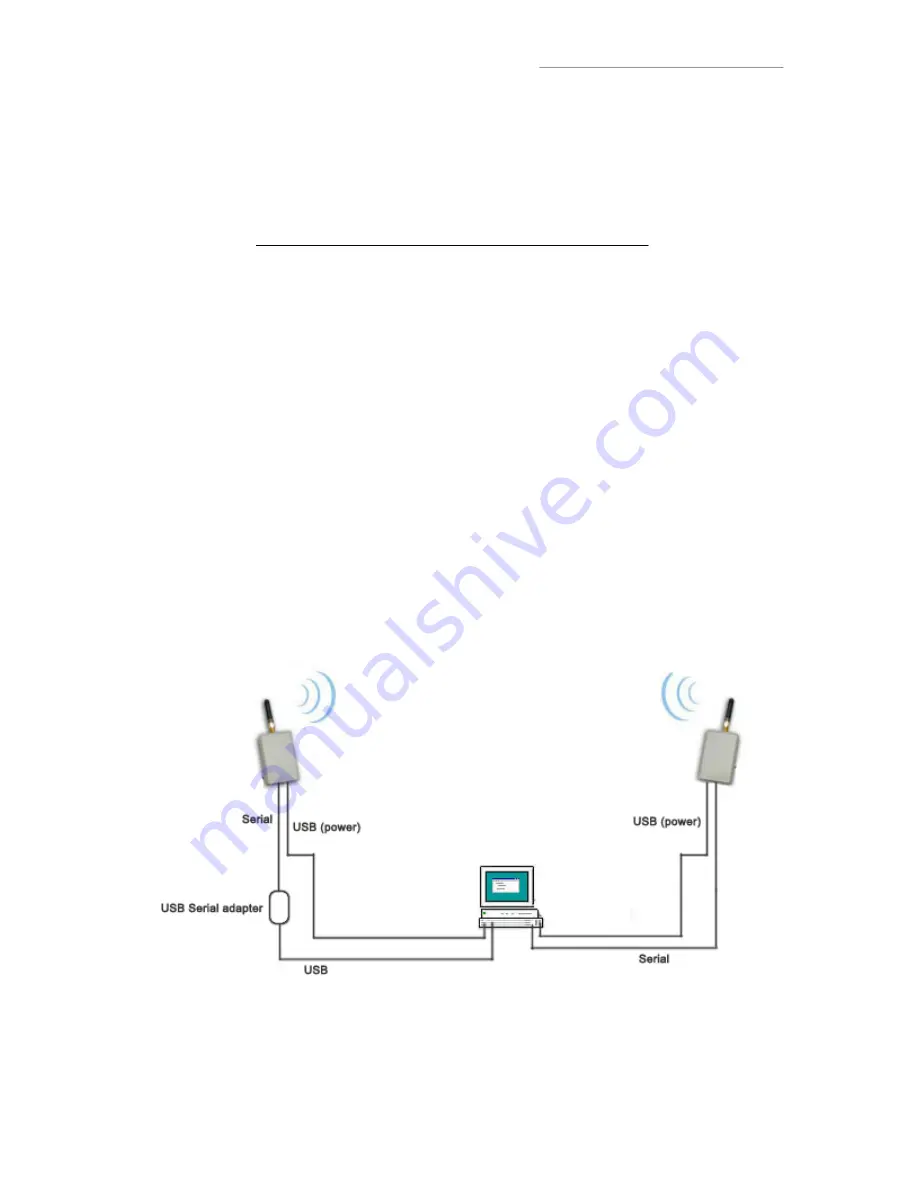
www.usconverters.com
1
USconverters.com
Copyright © All rights reserved
Setup guide for YSC10U serial RS232 RF Radios
Establishing a link
Verifying communication
Configuring the parameters
This guide is based on the wireless serial RS232 RF radio part YSC10U
but
same procedure applies to part number YSC30L
Establishing a link in a test setup
Before connecting the serial radios to your equipment we strongly recommend you to
become familiar with the radios by making a test setup. This will also verify that the radios
are correctly setup and can communicate properly.
1. To make a test setup we need to connect two YSC10U RF radios to a PC as shown
below. In this example, our PC has one native serial COM port for connecting one
YSC10U radio so we need to use a USB to serial adapter for connecting the second
radio to the PC; so in this example a total of three USB ports are required to make this
test.





























