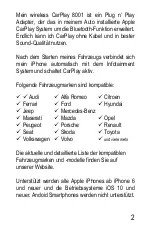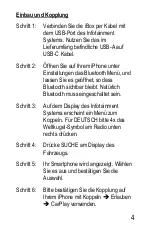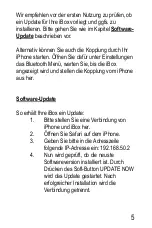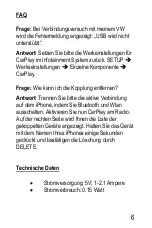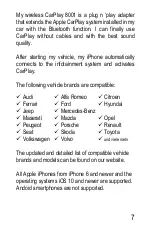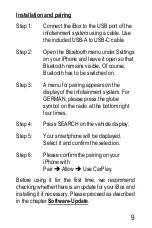11
FAQ
Question:
When trying to connect to my VW, the
error message is displayed: "USB is not supported".
Answer:
Please reset the factory settings for
CarPlay in the infotainment system. SETTINGS
➔
Factory settings
➔
Individual Settings
➔
AppConnect.
Question:
How can I remove the pairing?
Answer:
Please disconnect the active connection on
the iPhone by switching off Bluetooth and WiFi. Now
activate CarPlay on the radio. The list of paired
devices is displayed on the right-hand side. Hold
down the device with the name of your iPhone for a
few seconds and confirm the deletion with DELETE.
Technical specifications
•
Power supply: 5V; 1-2.1A
•
Power consumption: 0.15W