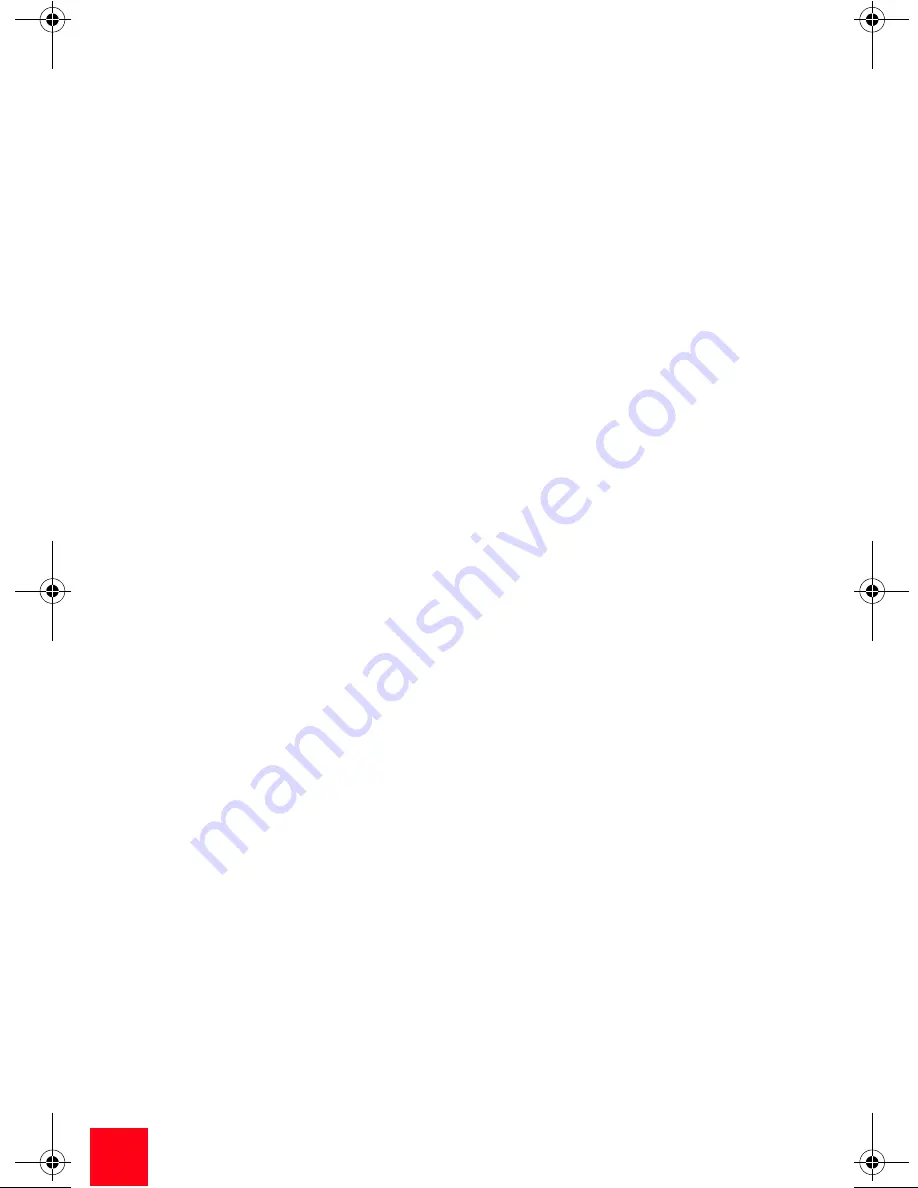
10
10
Double-click the
Phone and Modem Options
icon and then click the
Modems tab. You will see a list of installed modems.
Windows XP (Category View):
Click Windows
Start
,
Control Panel
,
Network
and Internet Connections
, and
Phone and Modem Options
. Click the
Modems tab. You will see a list of installed modems.
Windows 2000:
Click Windows
Start
,
Settings
, and then
Control Panel
.
Double-click the
Phone and Modem Options
icon and then click the
Modems tab. You will see a list of installed modems.
Windows Me, 98, and 95:
Click Windows
Start
,
Settings
, and
Control Panel
.
When Control Panel opens, double-click the
Modems
icon. You will see a list
of installed modems.
You can also add, remove, or view the properties of modems from this
window. The U.S. Robotics modem you have installed should be present in
the list of installed modems. If none of the modem descriptions in the list
matches your U.S. Robotics modem or if no modems are listed, your modem
is not installed properly. Try reinstalling your modem.
Possible solution:
If you are using Dial-up Networking, it may not be configured correctly.
Check your configuration and make sure that the correct port is selected.
Windows XP and 2000:
Click Windows
Start
,
Control Panel
(or
Settings
in
Windows 2000), and
Network and Dial-up Connections
. Right-click the
connection you are trying to use, and then click
Properties
. Make sure that
the description in the “Connect Using” box (under the General tab) matches
the description of the modem you are using. If it does not match, select the
proper modem description.
Windows Me, 98, and 95:
Double-click the My Computer icon on your
desktop, and then double-click
Dial-up Networking
. Right-click the
connection you are trying to use, and then click
Properties
. Make sure that
the description in the modem box matches the description of the modem
you are using. If it does not match, select the proper modem description.
Possible solution:
Your communications software may not function properly if you have more
than one version of the software installed, you are using an older version,
or you have more than one communications application installed on your
system. We highly recommend using the communications software
provided with your modem on the Installation CD-ROM.
3056 Book English.book Page 10 Friday, May 2, 2003 11:19 AM



























