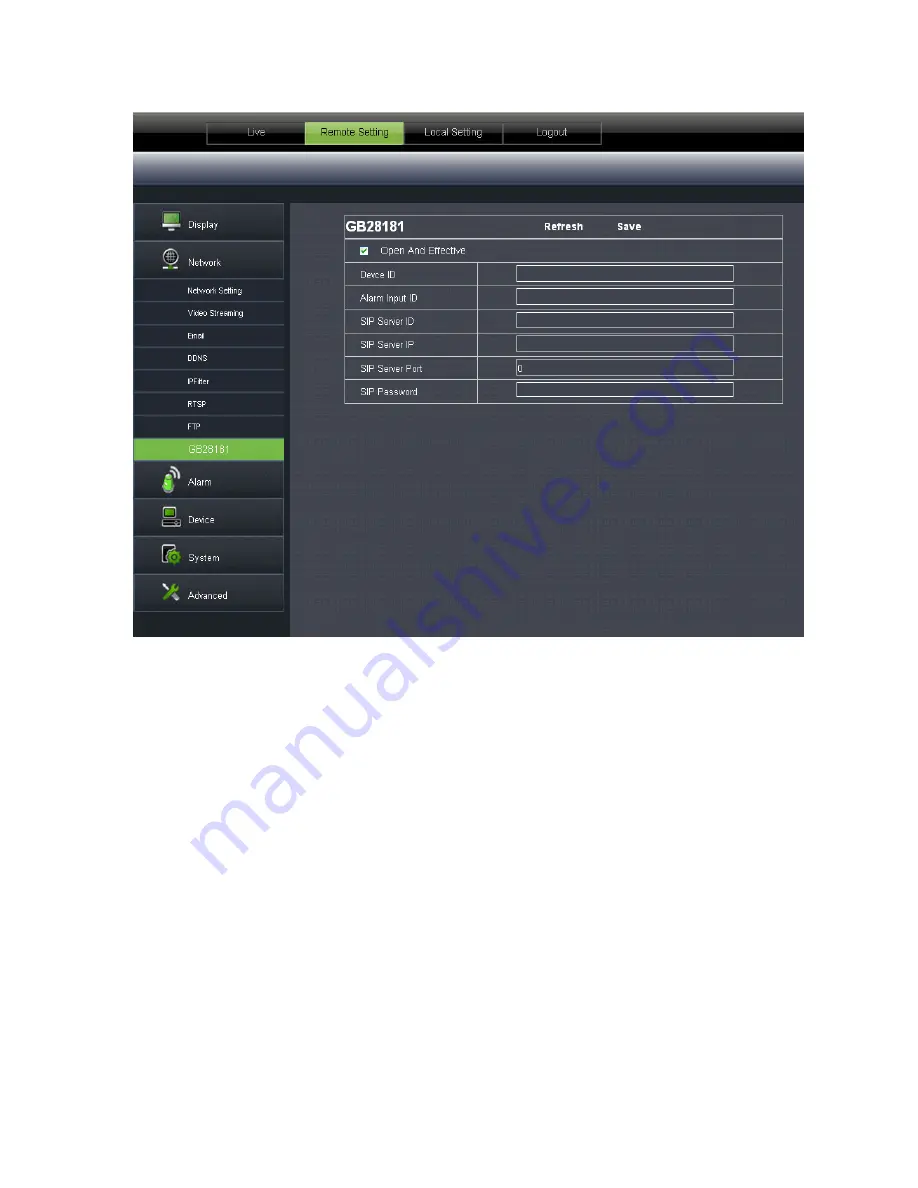
DS1093-134A
28
8. GB28181 (For future Use)
Click
【
Network
】
→
【
GB28181
】
to enter the following interface.
The device supports GB28181 protocol. Click the option “
Open and Effective
” to enable the function. Set related
registration information and click Save