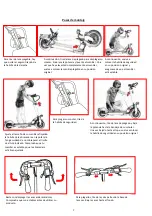9
Load and power supply
Display
Remove the rubber cap, insert the charger into the charging port of your scooter. Once loaded, put the cap
back in place and make sure it is secure and waterproof.
When loading your scooter make sure that the loading port is in good condition and that no residue is
trapped inside. If this is the case, clean it with a dry cloth. Use the charger supplied with the product, and
only this charger. If you have lost your charger, or if it is faulty, contact the Urbanglide support. Once the
charger displays a green light, unplug your product. Do not leave the charger plugged in for too long after
charging is complete.
Your device is charging. Please wait until the colour
changes.
When your device is charged, unplug it and also
disconnect the charger from its power source.
20
3
00001
Speed in Km/h
Battery level
Distance travelled in Km
Speed level
Reduce the speed level
Increasing the speed / Light
level
Switching on/off