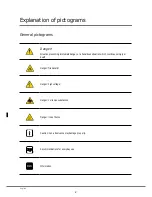SpidoCook
™
English
9
SpidoTouch digital control operation
Control Layout:
Time and cooking temperature parameter setting
Time
To set the parameter push the button
, and led light will start to blink.
With the buttons
the user can increase or decrease the time, indicates as follows
(Example: 2.35 = 2 minutes e 35 seconds).
At the end of leds blinking the time is memorized.
A time setting different from zero equals to a strat.
Equivalently a change of time parameter equal to zero is equivalent to a stop.
Temperature
To set the temperature parameter push the button
, the led light will start to blink.
With the buttons
the user can increase or decrease the temperature.
At the end of the flashing LED the temperature is considered stored.
Programs Storage
It is possible to store up to two programs.
Set the time and temperature parameters as describe previously.
To store the program hold the button P1 and P2 for at least 3 seconds.
After 3 second the confirmation of recording takes place with the light on for one second of the LED light and the buzzer.
To start one of the two programs push P1 or P2.
N.B.:
In case the user start a program the cooking time can be stopped:
- by taking the time to zero,
- by pushing the button of the program in use.