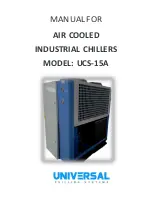Universal Chilling Systems, LLC.
14
Manual
Modelo 15
Air Cooled
Chiller
Select weekday by
and
,
press OK to change the state. If there is > before the
weekday, it means on the weekday the automatic ON/OFF will act, if no >, the ON/OFF will not be
acted automatically.
In C face, select DATE TIMING by
and
,
press OK to enter DATE TIMING, the show is
below:
DATE: 2005 / 01 / 01
2005 / 01 / 01
Select the item to be changed by
and
,
press <+> , <-> to change the item.
In b or c face, select SET CLOCK by
and
,
press OK to enter time set page as below:
ON: 07h 59 m
OFF: 22h 30 m
Select the item to be changed by
and
,
press <+>,<-> to change the item.
The data will be kept in memory after the power is off. After the change, press RETURN to come
back to menu of up level.
ii)
USE SET
In user's page, select USE SET by
and
,
it will show as below:
COMP.1: NONE
COMP.2: USE
The show depends on the number of compressor and heater in RUN SETTINGS
SYS. SETTINGS and
mode of OUTPUMP. The energy adjustment and trouble check will not be available in case the
compressor or heater is set at NONE.
Select the item to be changed by
and
,
press <+>,<-> to change the item. The data will be
kept in memory after the power is off. After the change, press RETURN to come back to menu of up
level.