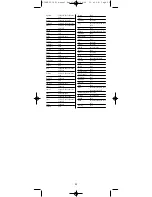18
MANUFACTURER’S CODES
Setup Codes for Cable Boxes
Americast
0899
Bell South
0899
Director 0476
General Instrument 0476, 0810, 0276
GoldStar
0144
Hamlin
0009
Jerrold
0476, 0810, 0276
Memorex
0000
Motorola
0476, 0810, 0276
Pace
0237
Panasonic
0000, 0107
Paragon
0000
Philips
0305, 0317
Pioneer
0877, 1877, 0144, 0533
Pulsar
0000
Quasar
0000
Runco
0000
Samsung
0144
Scientific Atlanta
0877, 1877, 0477
Sony
1006
Supercable
0276
Toshiba
0000
Zenith
0000, 0525, 0899
Setup Codes for DVD Players
Apex Digital
0672, 0717, 0794, 1056, 0755,
0797, 1100, 0796, 1061
Axion
1072
Blaupunkt
0717
Blue Parade
0571
CineVision
0876
Curtis Mathes
1087
CyberHome
1024, 1023, 0816
Daewoo
0784
Denon
0490
Dual 1068
DVD2000
0521
Emerson
0591, 0675
Enterprise
0591
Fisher
0670
Funai
0675
GE 0522, 0815, 0717
Go Video
0744, 0715, 0783
GPX
0699
Greenhill
0717
Hitachi
0573
Hiteker
0672
JVC
0558, 0623
Kenwood
0490, 0534
KLH
0717, 1020
Koss
0651
Lasonic
0798
Magnavox
0503, 0675
Marantz
0539
Microsoft
0522
Mintek
0839, 0717
Mitsubishi
0521, 1521
Nesa
0717
Norcent
1003
Onkyo
0503
Oritron
0651
Panasonic
0490, 1762
Philips
0503, 0539, 0646
Pioneer
0525, 0571
Polk Audio
0539
Proscan
0522
Qwestar
0651
RCA
0522, 0571, 0717
Rotel
0623
Rowa
0823
Samsung
0573, 1075, 0820
Sanyo
0670
Shinsonic
0533, 0839
Sony
0533, 1533, 0864, 1033
Sylvania
0675
Symphonic
0675
Technics
0490
Theta Digital
0571
Toshiba
0503
Tredex
0799
Urban Concepts
0503
Xbox
0522
Yamaha
0490, 0539, 0545
Zenith
0503, 0591
Setup Codes for Cable Box/PVR (or DVR) Combos
Motorola
1376
Pioneer
1877
Scientific Atlanta
1877
Setup Codes For DVD Player/VCR Combos
Apex Digital
1061
Go Video
0744, 0715
Hitachi
0000
Panasonic
1762
RCA
0060
Samsung
1075, 0820
Sanyo
0104
Sony
0864
Sylvania
0675, 0000
Symphonic
0675, 0000
Toshiba
0503
continued on next page...
CTGAE3P 3021 manual booklet 5/24/04 12:46 PM Page 18