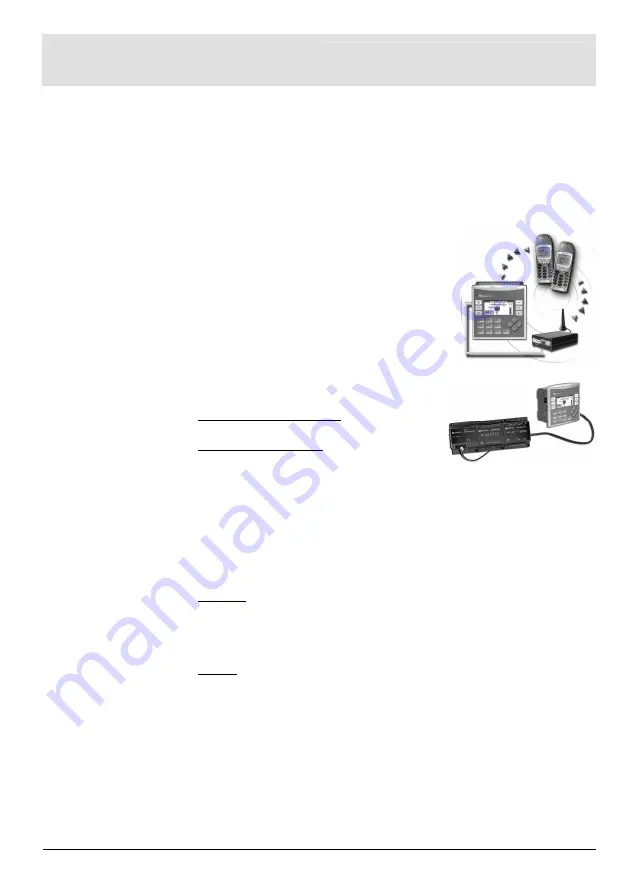
Unitronics
1
Vision™ OPLC™
V130-33-TR34
Installation Guide
The Unitronics V130-33-TR34 offers the following onboard I/Os:
22 Digital Inputs, configurable via wiring to include 2 Analog and 3 HSC/Shaft-encoder Inputs
8 Relay Outputs, 4 high-speed npn Transistor Outputs
General Description
V130 OPLCs are micro-OPLCs, rugged programmable logic controllers that comprise:
On-board I/O configuration
Built-in operating panel containing a 2.4” screen and a keypad
Communications
1 built-in serial port: RS232/RS485
Optional: the user may order and install
one or both of the following modules:
- RS232/RS485/Ethernet
- CANbus
Communication Function Blocks include:
SMS, GPRS, MODBUS serial/IP. Protocol
FB enables PLC to communicate with
almost any external device, via serial or
Ethernet communications
I/O Options
V130 supports digital, high-speed, analog,
weight and temperature measurement I/Os via:
On-board I/O configuration
Model-dependent
I/O Expansion Modules
Local or remote I/Os may be added via
expansion port or CANbus.
Information Mode
This mode enables you to:
View & Edit operand values, COM port settings, RTC and screen
contrast/brightness settings
Stop, initialize, and reset the PLC
To enter Information Mode, press the <i> button for several seconds.
Programming
Software,
& Utilities
The Unitronics Setup CD contains VisiLogic software and other utilities
VisiLogic
Easily configure hardware and write both HMI and Ladder control
applications; the Function Block library simplifies complex tasks
such as PID. Write your application, and then download it to the
controller via the programming cable included in the kit.
Utilities
Includes UniOPC server, Remote Access for remote programming
and diagnostics, and DataXport for run-time data logging.
To learn how to use and program the controller, as well as use utilities such
as Remote Access, refer to the VisiLogic Help system.




























