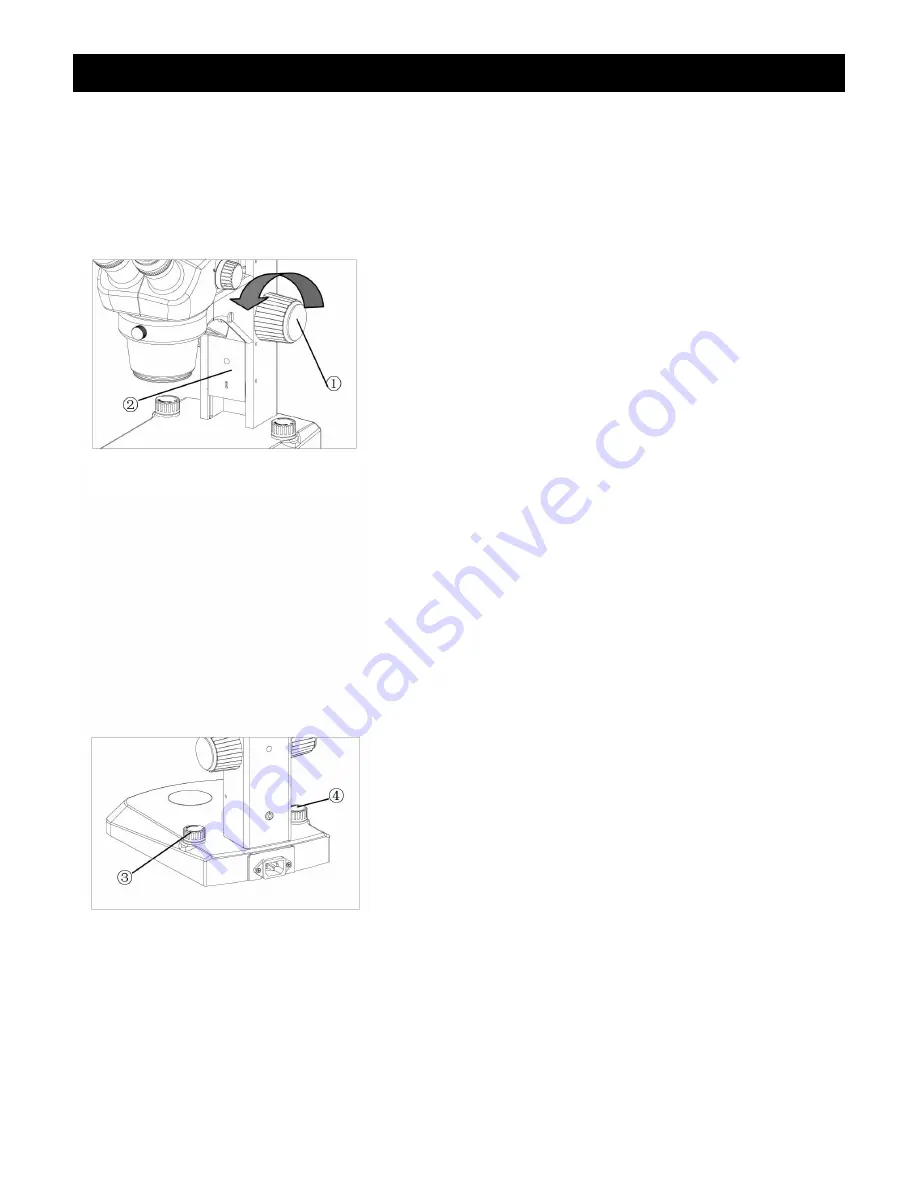
Z730 STEREO MICROSCOPE
UNITRON
®
9
Focus Adjustment
Adjusting the Rotation Tension of the
Focus Adjustment Knob (Fig.8, Fig.9)
To adjust tension, hold both left and right focus
adjustment knobs
①
with both hands, hold the
left knob (to prevent it from turning), and rotate
the right knob clockwise to increase (tighten) or
counterclockwise to decrease (loosen) the focus
knob tension.
After tension adjustment has been completed,
always rotate both adjustment knobs in the
same direction.
Changing the Magnification
The zooming knobs located on both sides of the
zooming body will change the magnification of
the specimen image.
Total Magnification = Magnification of zoom
body x magnification of eyepiece
(i.e., 0.7 x 10=7x)
NOTE: If using the optional auxiliary 0.5x
objective, then the above magnification would be
multiplied by auxiliary objective magnification.
(i.e., auxiliary 0.5 x 7=3.5x)
FOR MICROSCOPES
PURCHASED WITH ILLUMINATION
Adjustable illumination for both LEDs (top and
bottom).
Brightness adjustment: the right brightness
adjustment knob
③
is used to adjust the bottom
illumination, and the left brightness adjustment
knob
④
is used to adjust the top illumination.
Each knob has its own on/off. Rotate
counterclockwise to increase the power and
brightness. Rotating clockwise would decrease
the brightness until the power is off.
Fig. 8
Fig. 9
Summary of Contents for Z730 series
Page 1: ...Distributed By ...






























