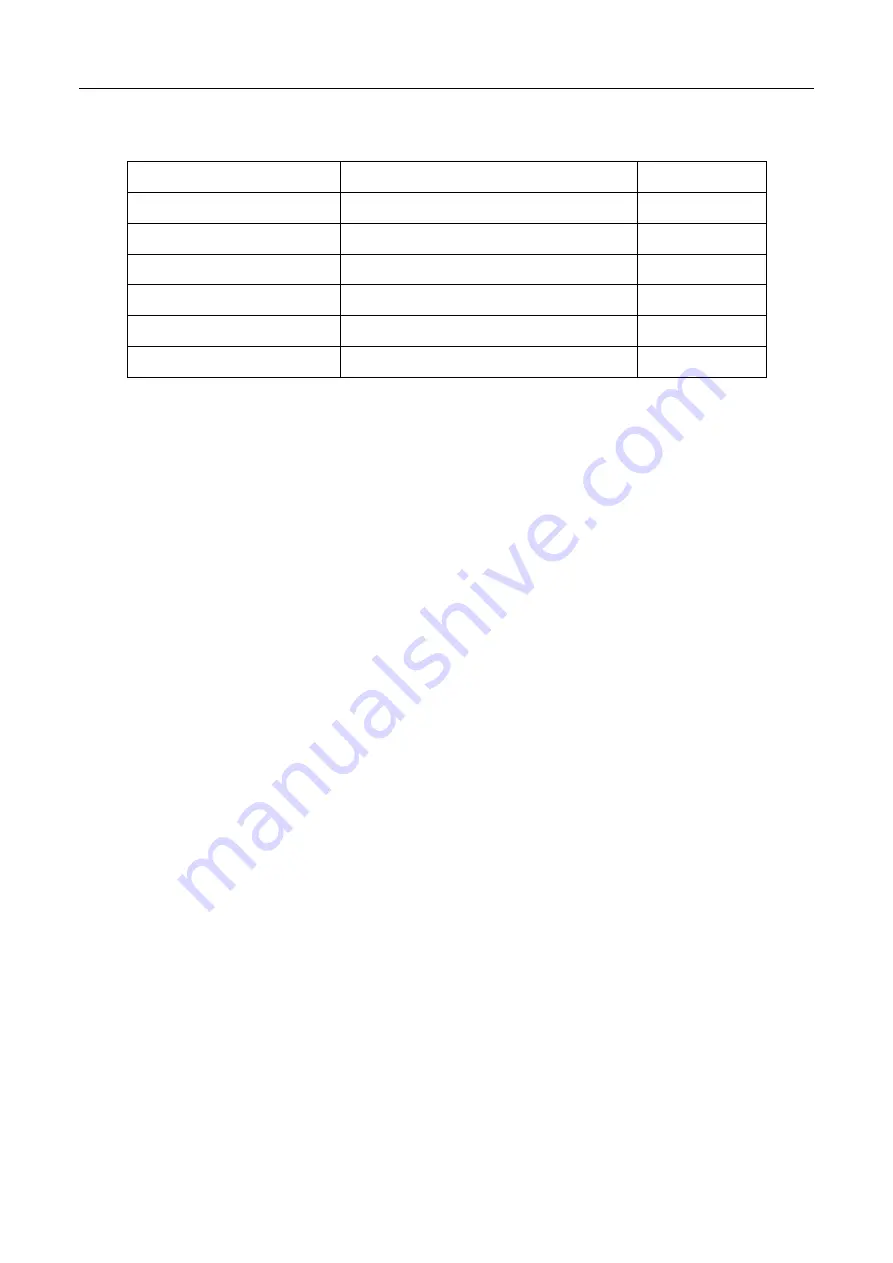
GO1 User Manual
Copyright © 2021 Unitree Robotics. All Rights Reserved
20
Technical specifications:
parameter
Specification
Remark
Charging voltage
5.0V
recharging current
2A
Lithium battery capacity
3000mAH
Communication
Digital transmission
、
wifi
、
bluetooth
operation hours
5h
Distance
Above 100M
Joystick Operation
Installing the Remote Control Module
The joystick is part of the remote control module. The joystick has a built-in Bluetooth module and
Data transmission module. The mobile phone communicates with it through Bluetooth connection.
Press the power button for a short time, and then press and hold the power button for more than two
seconds, and you hear a "drip~ ", that is, the remote control is turned on.
Press the power button for a short time, and then press and hold the power button for more than two
seconds, and you hear three "drip~ drip~ drip~", that is, the remote control is turned off.
Joystick calibration
Hold the remote control but do not touch the joystick. Press the remote control buttons F1 and F3 and
release them at the same time. At this time, the remote control will emit a continuous "drip ~ drip ~"
sound (1 time / second) to indicate that it has entered the calibration mode. After entering the
calibration mode, move the left and right joysticks to full rudder and rotate it several times until the
“
drip ~ drip ~
”
sound stops, and the calibration is ready. Press F3 once to make the calibration take
effect and complete the calibration.
Note : Please do not touch the joystick before calibrating, only enter the calibration mode to move the
joystick. After calibration, you can view the status of the joystick after calibration through APP.
















































