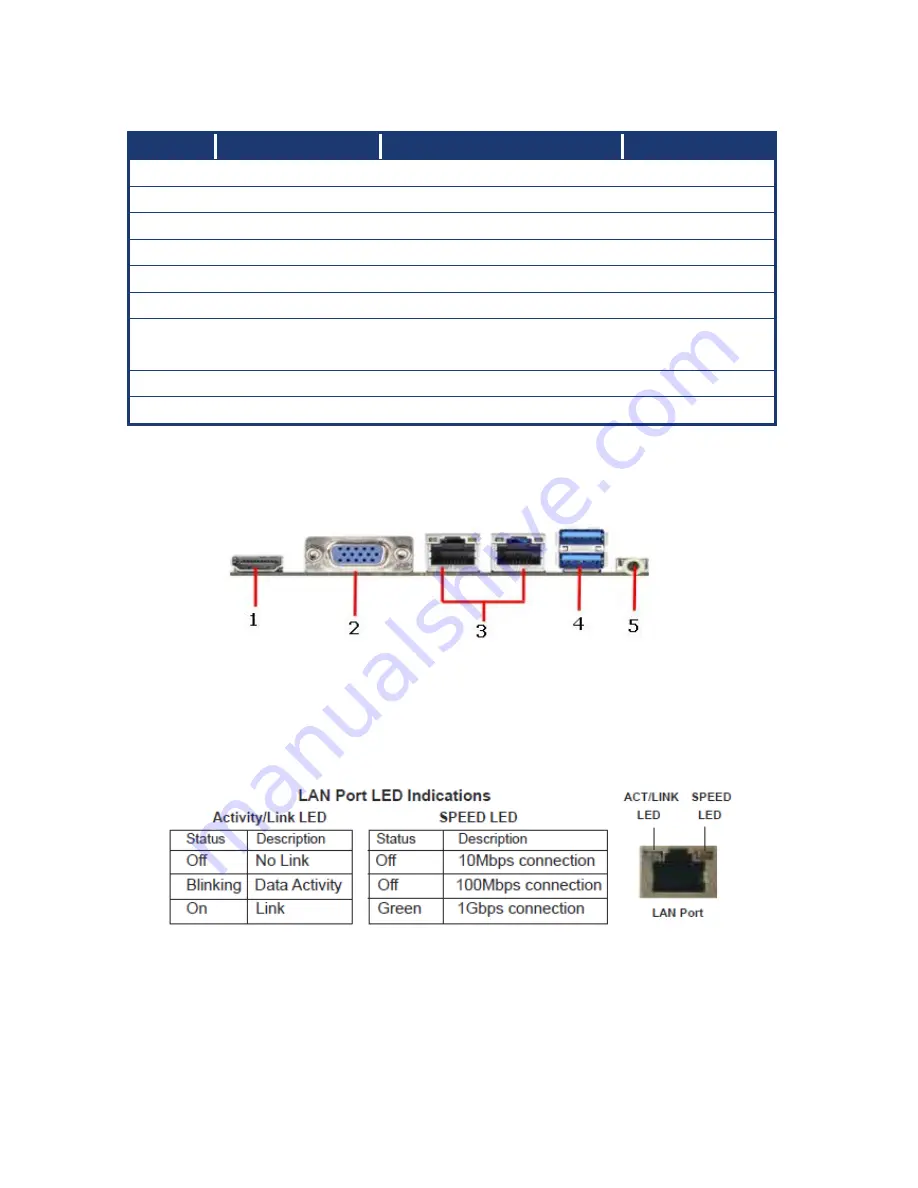
UniBox-
3210 User’s Manual
16
http://www.unitedlink.com.tw
2.5.3
Jumper
Please refer Chapter 2.8 for detail
No.
Label
Function
Note
1
PNL_PWR1
Panel Power Selection
Refer CH2.8.1
3
BKT_PWR1
Backlight Power Selection
Refer CH2.8.2
5
mSATA_SEL1 mSATA Selection
Refer CH2.8.3
9
BLT_PWM1
Backlight Control Level
Refer CH2.8.4
13
JGPIO_SET1
GPIO Default Setting
Refer CH2.8.5
14
CLRMOS1
Clear CMOS Header
Refer CH2.8.6
16
JGPIO_PWR1 Digital Input / Output Power
Select
Refer CH2.8.7
18
PWR_JP1
ATX/AT Mode Selection
Refer CH2.8.8
22
SET_CM1
COM1 Pin9 PWR Setting
Refer CH2.8.9
2.6 Rear IO connectors
1. HDMI port.
This 19-pin HDMI 1.3 port connects to a HDMI monitor.
2. VGA port.
This 15-pin VGA port connects to a VGA monitor.
3. LAN (RJ-45) port.
Those ports allow Gigabit connection to a Local Area Network (LAN)
through a network hub. Refer to the table below for the LAN port LED indications.
4. USB 3.0 ports 1 ~ 2.
These two 4-pin Universal Serial Bus (USB) ports are available for
connecting USB 3.0 devices.
5. Line Out port (Green).
This port connects a headphone or a speaker.
















































