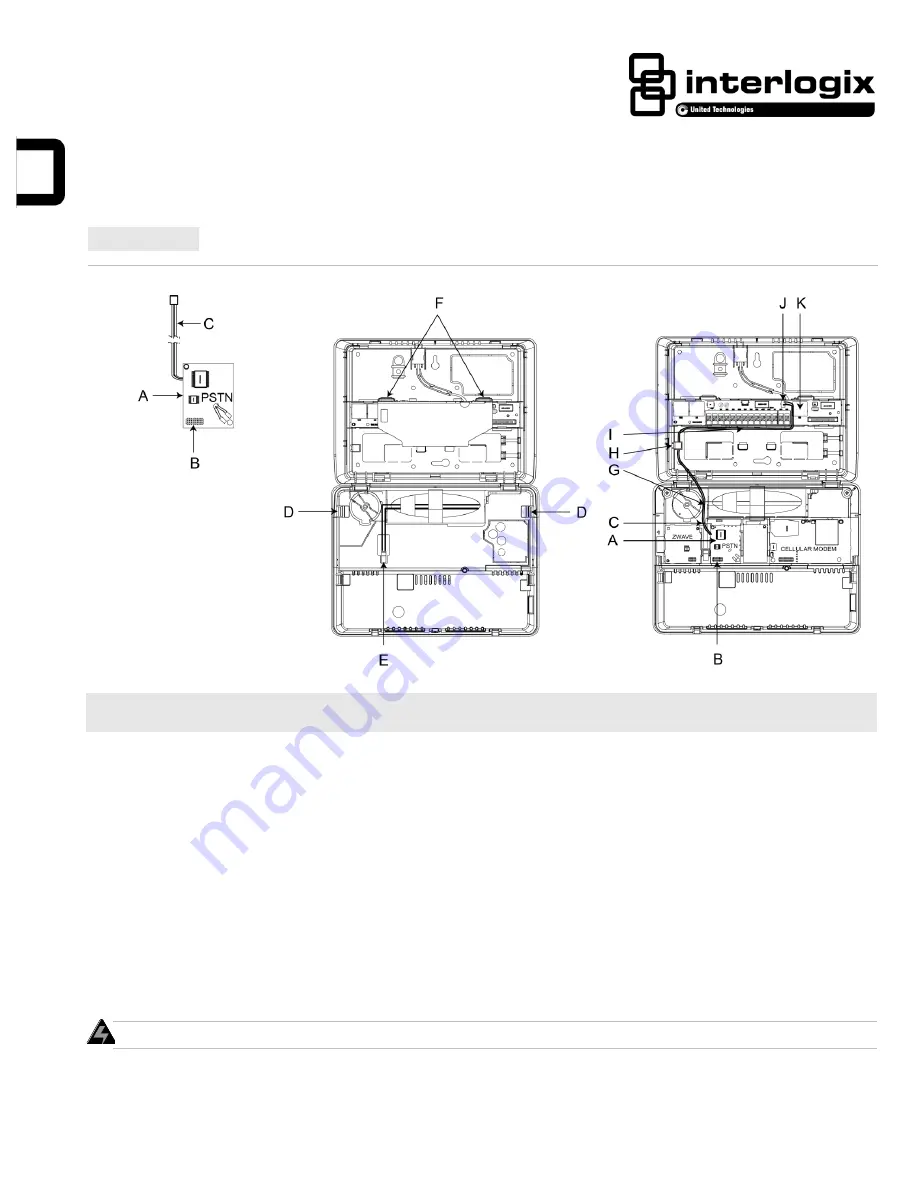
P/N 466-4409
• REV B • 30APR15
1 / 5
AdvisorOne PSTN Module Installation Sheet
EN CNF ES PR
1. PSTN Module
2. Tabs and Battery Connector
3. Without Covers
English: Installation Sheet
Description
The Advisor™One self-contained lifestyle management and security system detects situations and provides control and information
to home and small business owners (P/N AVO-1037).
This document provides instructions on installing and programming the AdvisorOne PSTN module (P/N AVO-PSTN) for use with
the AdvisorOne panel.
The PSTN (Public Switched Telephone Network) Module enables alarm reporting and two-way voice communication with central
stations via PSTN. The module also makes it possible to receive voice event notifications from the system. The PSTN module,
when used with the Enterprise Downloader Software (EDS), makes it possible to remotely configure and program the AdvisorOne
panel.
Preparation and Installation
Preparing to Install the PSTN Module
WARNING
: Use caution when installing or removing the power supply to an outlet with a metal cover.
1. Depending on the situation, it may be necessary to contact the central monitoring station before starting the installation.
2. If a power supply is present, remove the screw from the securement tab and unplug the power supply.





