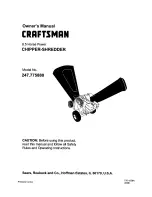- 21 -
Clearing a material blockage:
• Move the switch
u
to the "REV" ("reverse")
position if the material being shredded causes
a blockage.
The appliance now goes into reverse and the
material that is being shredded is ejected.
• Move the switch
u
to the "OFF" position as
soon as the jammed material has been ejected.
Switching the appliance off:
• Switch the appliance off by moving the switch
u
to the "OFF" position.
Emptying the waste containers
• Empty the waste containers
w
/
r
regularly.
• Empty the large waste container
r
at the latest
when paper is visible in the viewing window
e
.
• Dispose of the waste material in an environmen-
tally responsible manner.
Emptying the large waste container
Caution:
Remove the power plug from the wall socket to avoid
unintentional starting of the appliance
• Remove the cutter attachment
q
from the large
waste container
r
.
• Pull the small waste container
w
upwards out of
the large waste container
r
on the guide rails.
• Empty the large waste container
r
and then re-
assemble the components.
Emptying the small waste container
• Remove the cutter attachment
q
from the large
waste container
r
.
• Pull the small waste container
w
upwards out of
the large waste container
r
on the guide rails
so that you can empty it.
• Empty the small waste container
w
and then
reassemble the components.
Cleaning
Danger!
Always remove the power plug before cleaning the
appliance. There is a risk of receiving an electric
shock!
Warning!
The cutters in the appliance are very sharp! Injury
hazard!
Attention:
Do not spray any oil or other lubricants into the cut-
ter openings
t
/
y
. These would irreparably dama-
ge the appliance!
• Remove any residue left in the cutting openings
t
/
y
or cutting blades with a suitable tool,
e.g. a pair of tweezers. Ensure that the plug has
been disconnected.
• Clean the appliance with a lightly moistened
cloth. For stubborn soiling use a mild detergent
on the cloth.
IB_100159_UAV220A2_LB2 03.07.2014 9:31 Uhr Seite 21