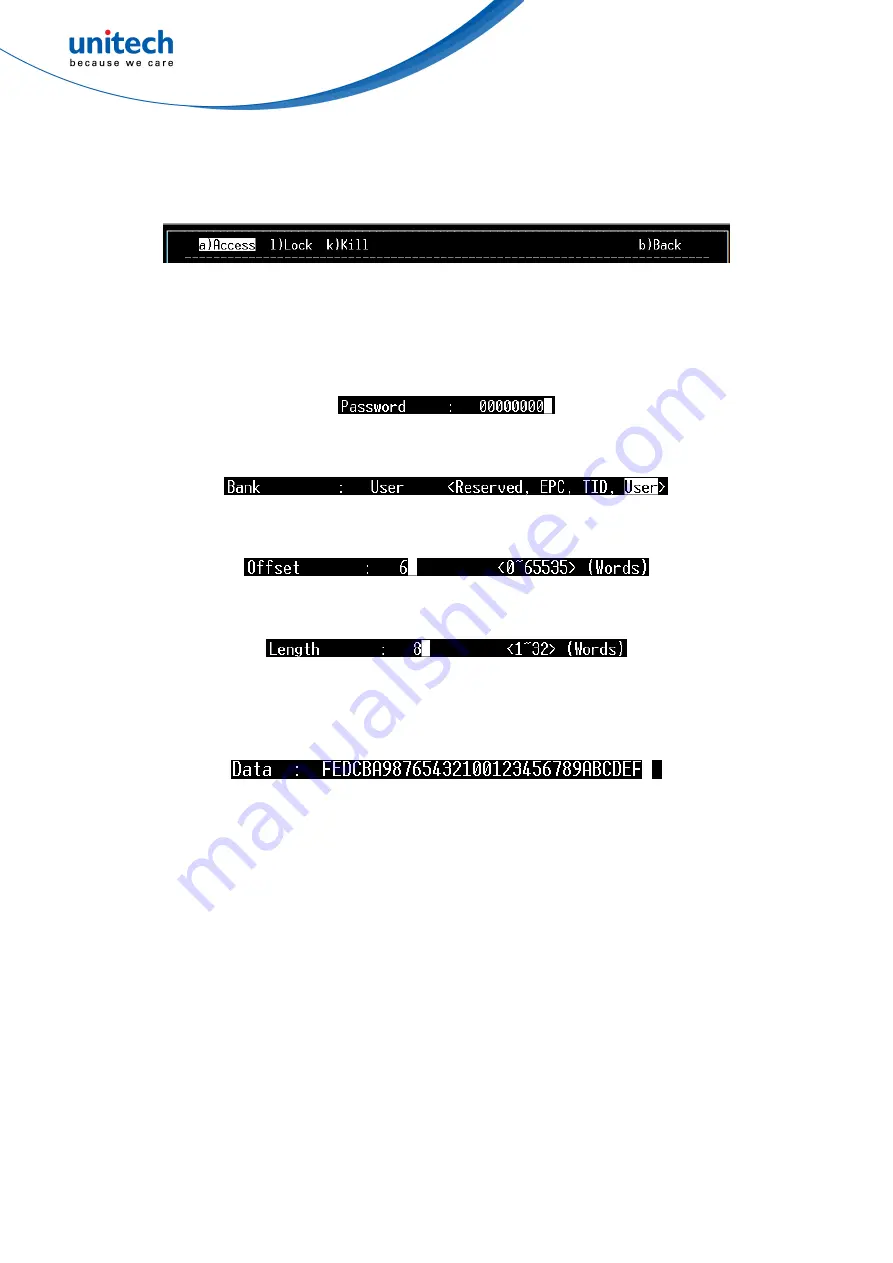
c.
Write the User bank:
First, select the Access option, as shown in Fig. 99.
Fig. 99. The Access option
Second, sequentially set the option Password
Bank
Offset
Length, as shown in
Fig. 100, Fig. 101, Fig. 102, and Fig. 103, respectively.
Fig. 100. Setting the Password
Fig. 101. Selecting the Bank
Fig. 102. Setting the Offset
Fig. 103. Setting the Length
Third, type the data in the Data option, as shown in Fig. 104.
Fig. 104. Typing in the Data
Final, “Write” the data from the Data option to the User bank of the tag, as shown in
Fig. 105.
63
















