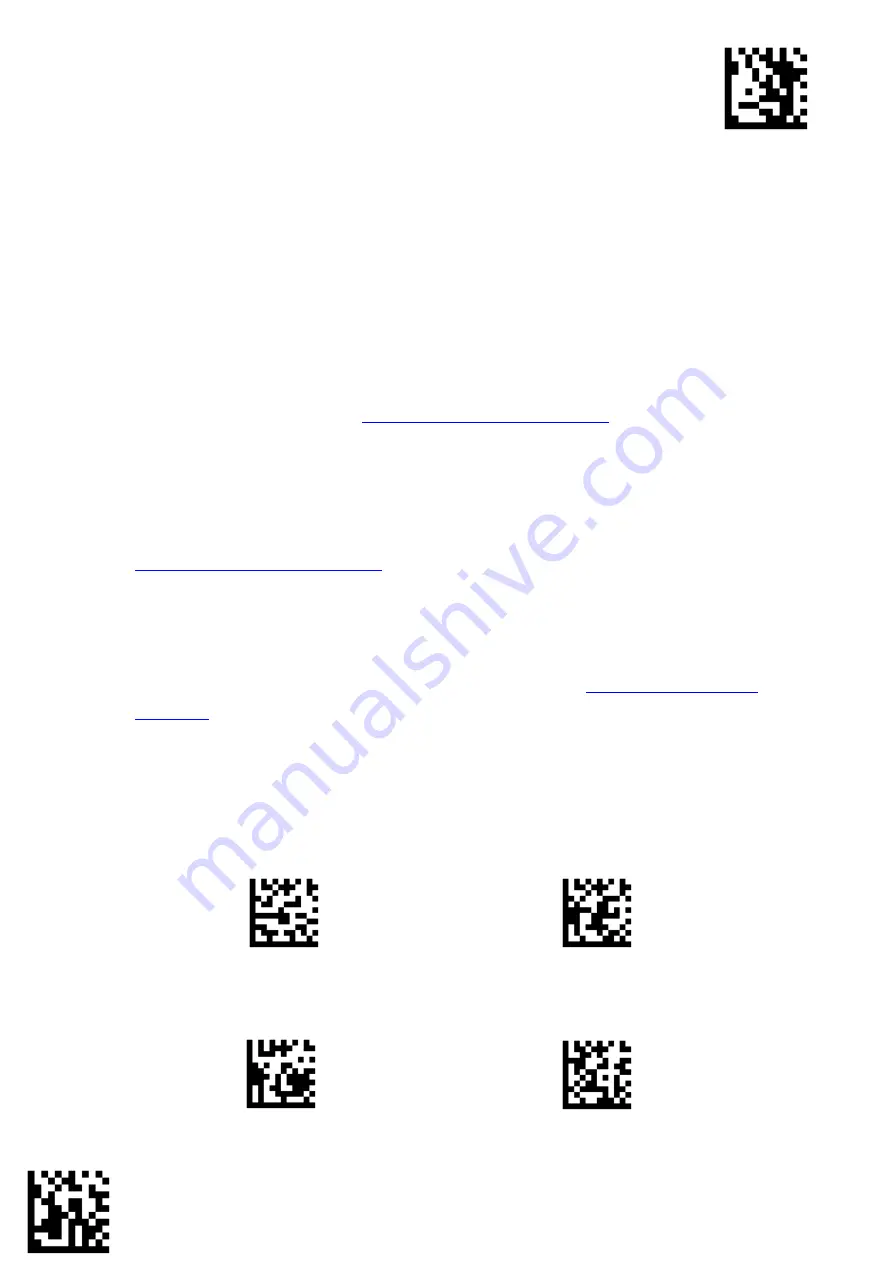
45
© 2022 Unitech Electronics Co., Ltd. All rights reserved.
Unitech is a registered trademark of Unitech Electronics Co., Ltd.
All product and company names are trademarks, service marks, or registered trademarks of their respective owners
MS852 DPM ESD
User’s Manual
Enter Setup
Exit Setup
3.9.3 Set Lengths for Codabar
Set lengths for Codabar to any length, one or two discrete lengths, or lengths
within a specific range. The default is any length.
One Discrete Length:
Select this option to decode Codabar containing a selected length. For
example, to decode Codabar with 10 characters, scan
One Discrete Length
,
Two Discrete Lengths:
Select this option to decode Codabar containing either of two selected lengths.
For example, to decode only Codabar symbols containing either 6 or 12
characters, select
Two Discrete Lengths
, then scan
0, 6, 1
, and then
2
in
Length Within Range:
Select this option to decode a Codabar symbol with a specific length range.
For example, to decode Codabar containing between 3 and 12 characters, first
scan
Length Within Range
. Then scan
0, 3, 1
, and
2
Any Length
:
Select this option to decode Codabar symbols containing any number of
characters within the digital scanner’s capability.
One Discrete Length
Two Discrete Lengths
Any Length*
Length Within Range






























