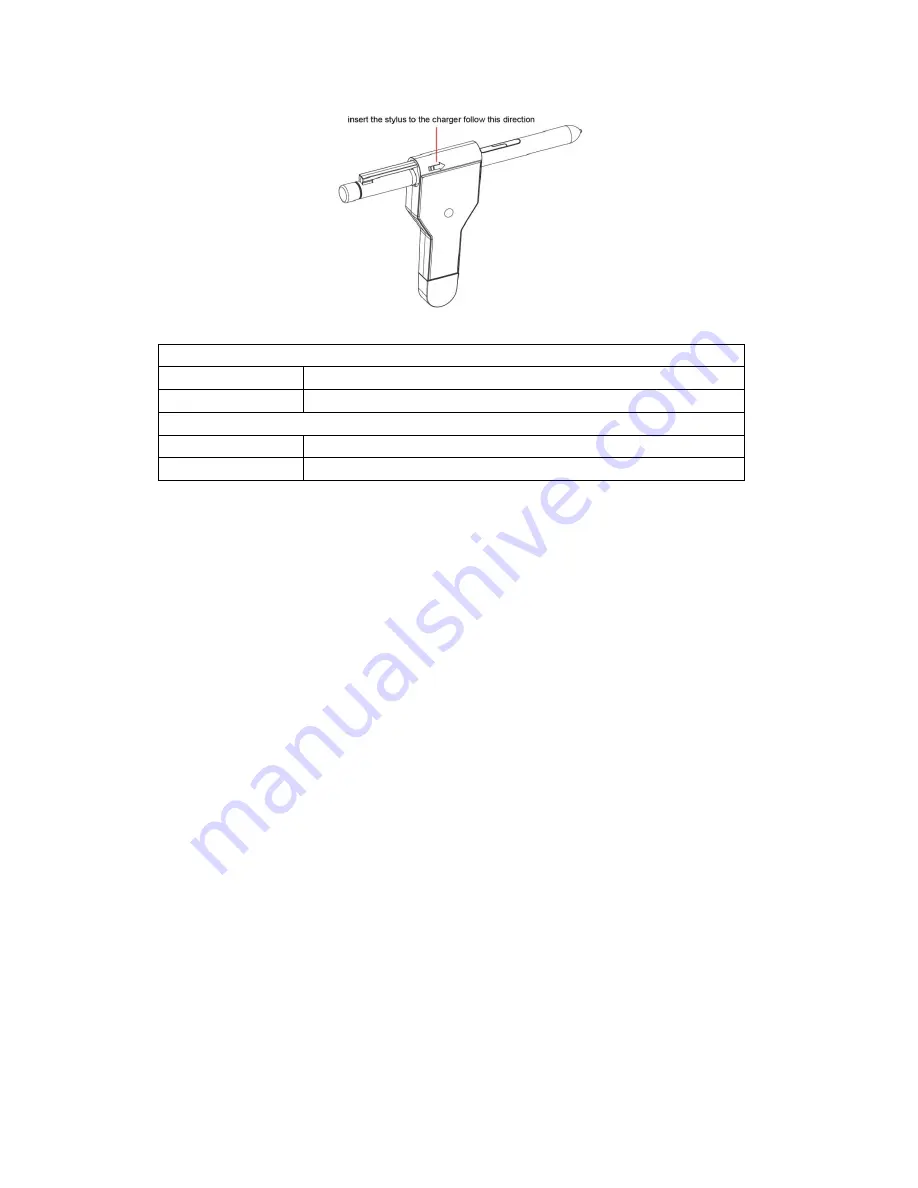
Stylus Indicator Light (Operational)
Red
Low Voltage.
Blue
Normal operational state.
Stylus Indicator Light (Charging)
Red
Charging when connected to power outlet.
Off
Fully Charged.
NOTE
:
a. The stylus must be charged using the original charger. DO NOT ATTEMPT to charge using other
third party chargers.
b. Please follow the instructions to ensure that the stylus is plug in the right direction.
c. For safety concerns, the stylus cannot be used during charging.
First-time Power On
①
Charging the Batteries before First Use
Connect the AC power adapter to the power connector of UT50. Use the correct power cord to
connect to a power outlet.
②
Turning on UT50
Press and hold the power button until the power indicator lights up.
Do not press repeatedly or hold for more than four seconds.
③
Entering/Exiting Sleep mode
When UT50 is in power on mode, press the power button once. The display will be off and power
LED will start blinking. The system enters into sleep mode.
When UT50 is in sleep mode, press the power button once. The display will be on and power LED
will be on. The system has exited sleep mode.
④
Turning off UT50

































