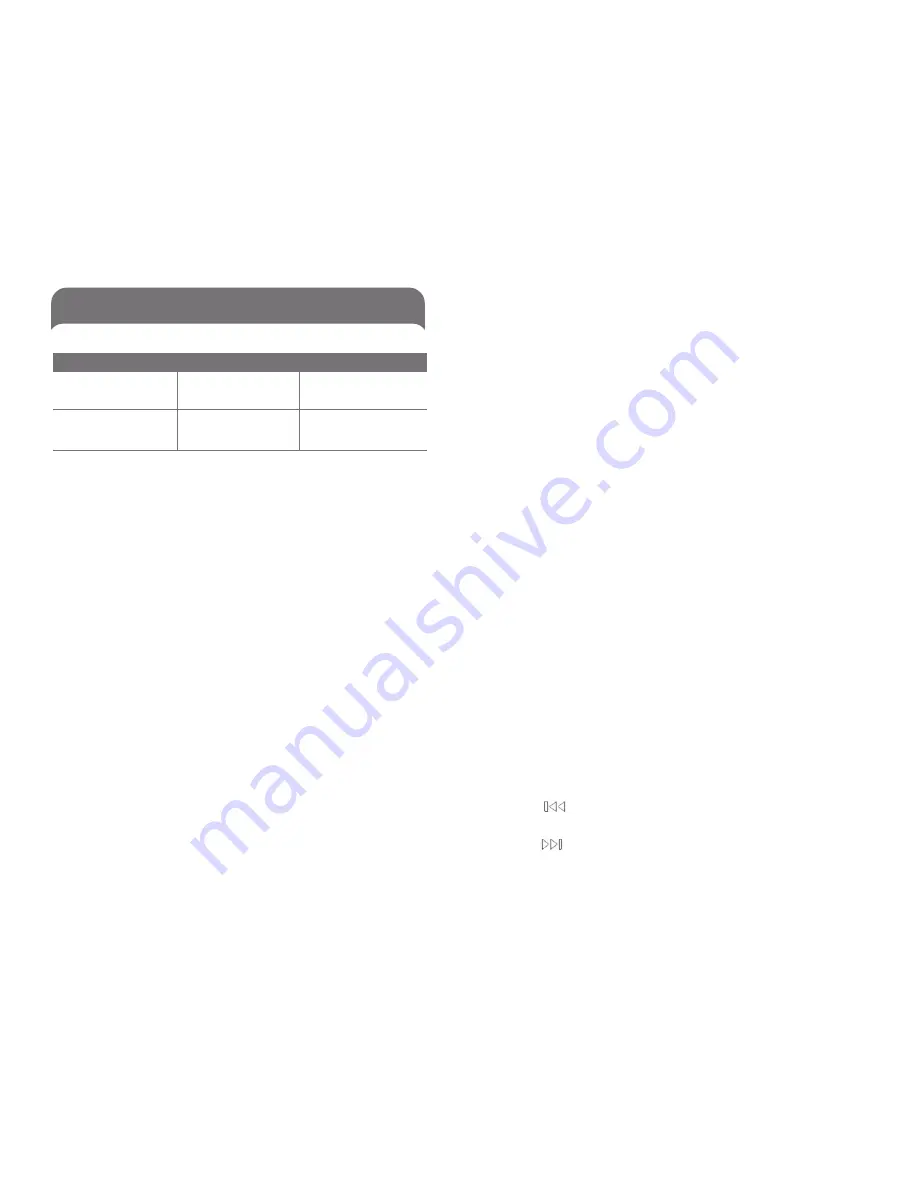
Operation Instruction
1. Switching on/off AIR06
Function
Switching on AIR06
Switching off AIR06
Operation
Switch power
on/off button to on
Switch power
on/off button to off
LED indicator
Power LED indicator
flash in Red
Power LED indicator
is off
2.Bluetooth Mode
A. Pairing AIR06 with a Bluetooth cell phone
Please make sure your cell phone is Bluetooth-enabled.
Specific pairing steps may vary with different cell phones.
Please refer to the user manual of your cell phone for further
information. The general pairing steps are as follows:
a) Keep AIR06 and Bluetooth cell phone within 1 meter when
pairing.
b) Press Standby button, BT LED indicator is on in green,
(Bluetooth LED indicator flashes in red and blue light
alternately). It will enter paring mode.
c) Switch on your cell phone s Bluetooth function and
search for Bluetooth devices. After the search is completed,
select “AIR06” from the Bluetooth device list.
d) According to indication, enter password or PIN No:
“0000” and press “Yes” or “confirm”.
'
Remarks:
•
Power LED indicator is on as long as AIR06 is switched on.
You can switch off AIR06 to disconnect from the Bluetooth
device.
6
a) Keep AIR06 and Bluetooth transmitter within 1 meter when pairing.
b) Press Standby button, BT LED indicator is on in green, (Bluetooth
LED indicator flashes in red and blue light alternately). It will enter
paring mode.
c) Switch on your Bluetooth transmitter and let it enter pairing mode.
d) The transmitter will search and connect with AIR06 automatically.
After successful connecting, the Bluetooth LED indicator will flash
in blue light every 3 seconds.
Remarks:
•
disconnecting from a Bluetooth device.
AIR06 will return to pairing mode automatically after
e) After successful pairing, select “AIR06” from the
Bluetooth device list and press “connect”. The Bluetooth
LED indicator will flash regularly every 3 seconds.
B. Pairing with a Bluetooth stereo transmitter
Different Bluetooth transmitters have different pairing ways.
Please refer to the user manual of your Bluetooth transmitter
for further information. The general pairing steps are as follows:
C. Music Playback
Connecting with a A2DP cell phone or Bluetooth transmitter
a) Connect your cell phone or Bluetooth transmitter with AIR06.
b) You can listen to your music from AIR06 now when playing it
back.
c) Press Vol+ to turn up the volume, press Vol- to turn down the
volume.
d) Press to skip to the previous song and long press to
Rewind.
e) Press to skip to the next song and long press to Fast
Forward.
7








