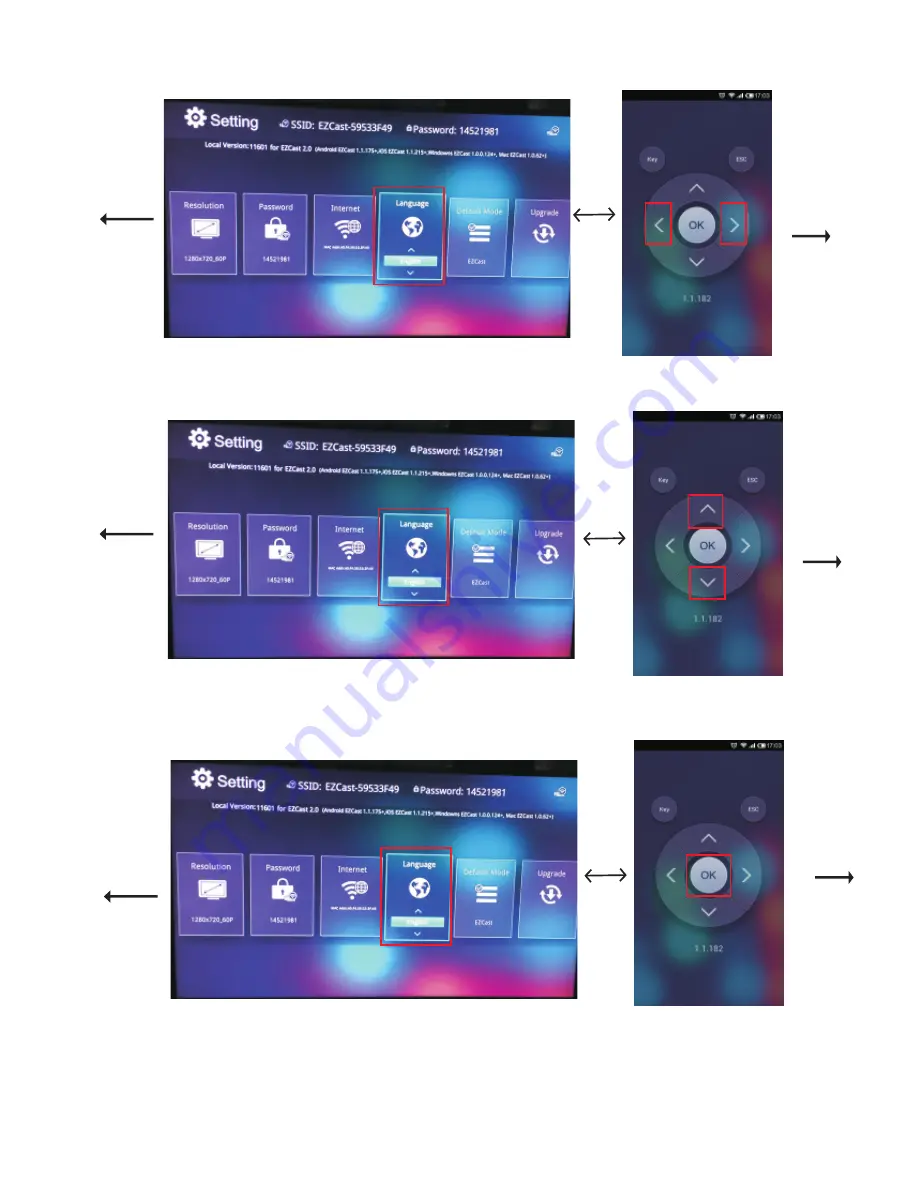
25
7.5.Language Setting
7.6.Change the Default Mode:click“Up/Down”switch to EZCast Mode
or EZMirror Mode,click“OK”
The iPazzPort
cast screen
The iPazzPort
cast screen
The iPazzPort
cast screen
Android
screen
Android
screen
Android
screen
7.5.1.Click“Left/Right”Switch to the language options
7.5.2.Click“Up/Down”Switch to the proper language
7.5.3.Click“OK”



















