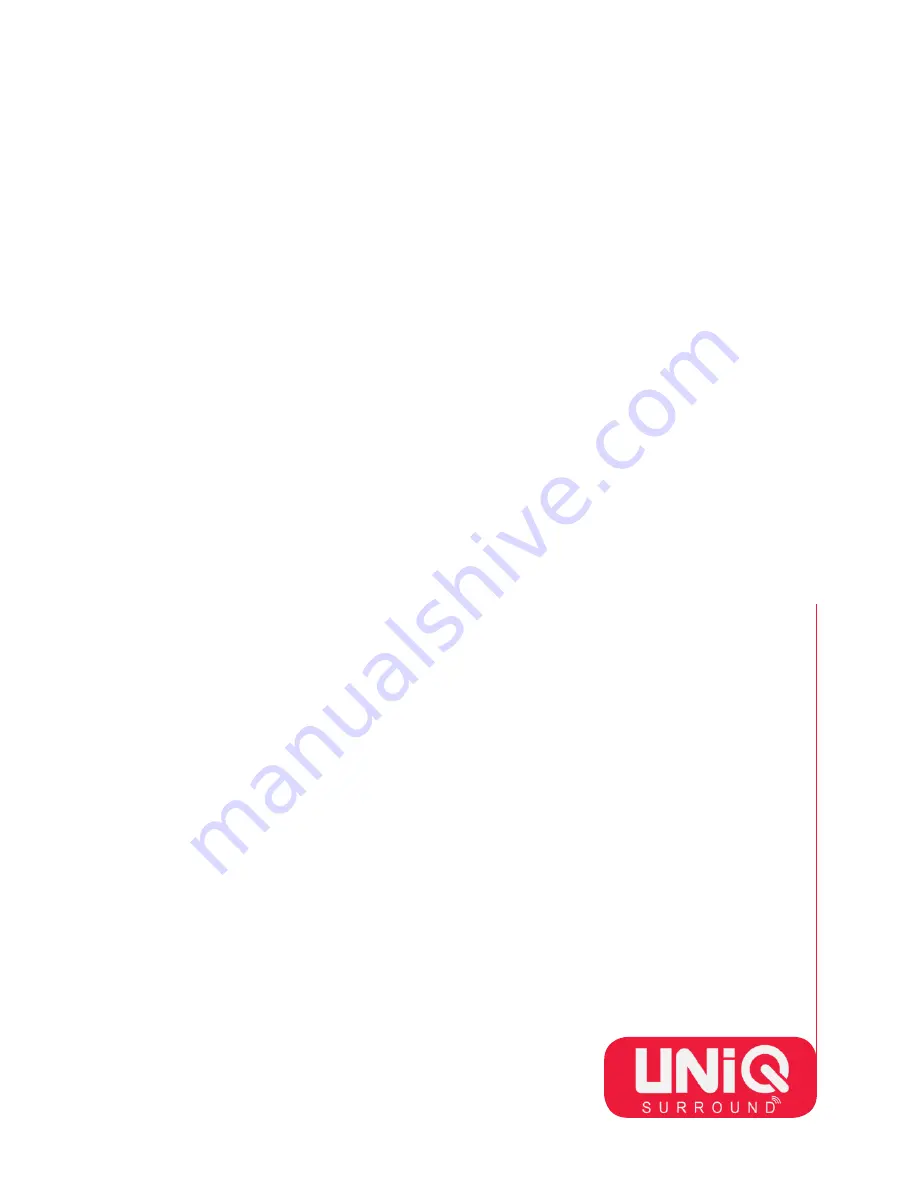
FM Radio
1.
Under FM radio mode, the audio cable provided treat as antenna. Please insert
the audio cable to get the best FM signal before using.
2.
Turn the power button to “ON”, press the “MODE” button to switch to FM
radio mode.
3.
While playing, short press “Play/Pause” button to auto search the FM Channels
and store it automatically.
4.
Press PREVIOUS or NEXT button to change the stored FM channel.
AUX-IN
1.
For other music devices or your MP3/MP4 player, use the supplied audio line
cable to connect from the device’s “Line Out” to the “AUX-IN” of UNIQCube.
Then press the “MODE” button to switch to AUX-IN Mode. Enjoy…
2.
When using an external device, all functions will be controlled by the external
device except the “Play/Pause” button.
Charging
1.
Power off the unit, put the provided charging cable into the charging slot,
connect the other end to PC or other charger with 5V output (Not included).
The red charging indicator lights up.
2.
Charging time should be 3-5 hours. When charging full, the indicator light will
switch off.
3.
In order to prolong the life of battery, please do not charge more than 8 hours.
Accessories
Charging cable, Audio Cable, USER GUIDE




