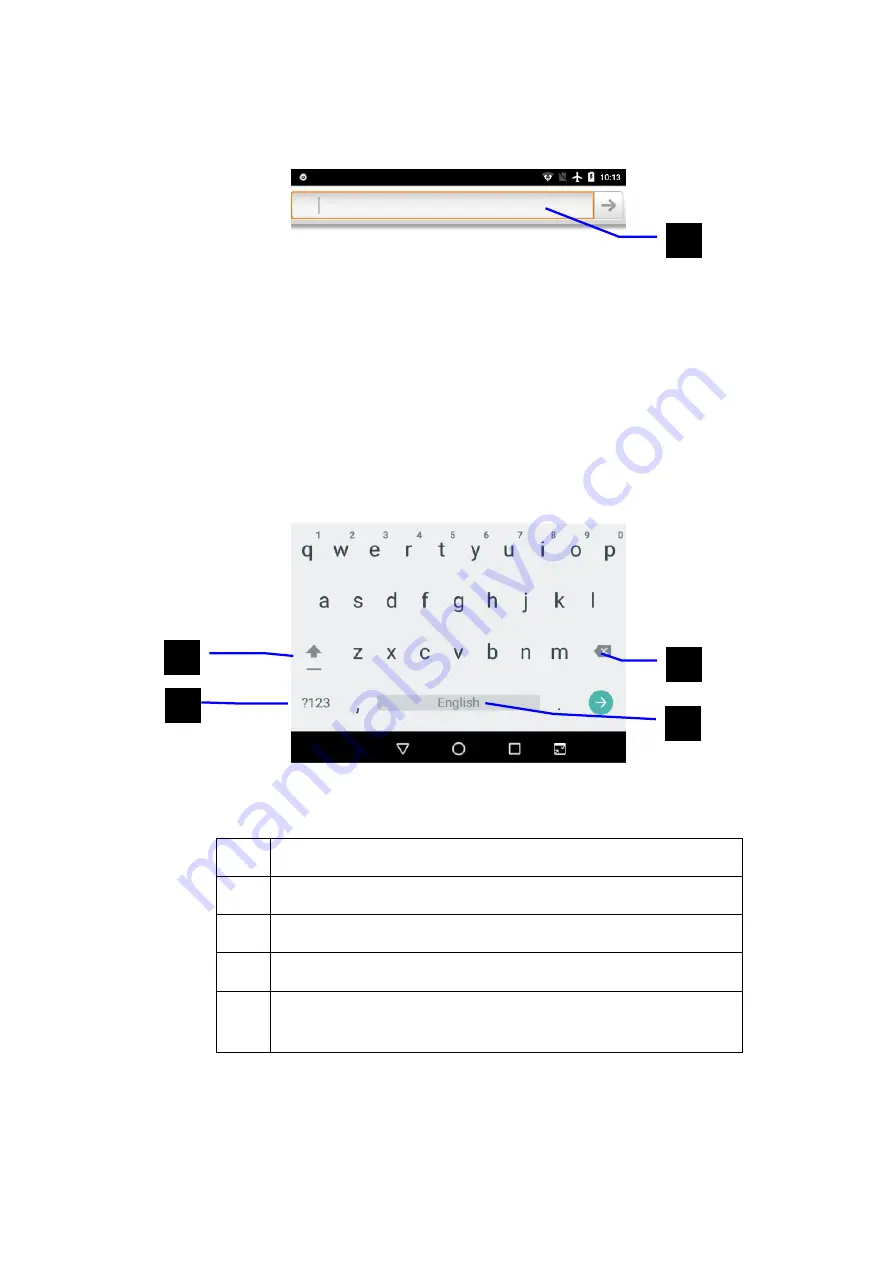
13
Use and switch input method
Figure 3.5
1
Switch input case
2
Switch text input mode
3
Point selection can be inserted into space
4
Point selection input can be executed
5
Delete the characters on the left of the cursor. Click and
hold down all the characters on the left of the cursor
①
②
③
3
⑤
④