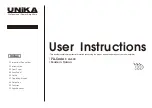INPUTS -
The PA-500 amplifier allows you to use two types of input connectors per channel, a XLR female jack for balanced connections and
a 1/4” TRS female jack that will accept balanced and unbalanced connectors. Use these connections to connect the output signal from a mixer,
cross-over or EQ to the PA-500 amplifier. A balanced connection is recommended for cable runs longer than 20ft. When constructing your own
XLR cables follow the pin configuration described below for proper connections. For cable runs shorter than 20ft., you may choose the 1/4” TS
unbalanced input option. The 1/4” TS unbalanced input option may be more convenient for most users due to the abundant supply of
prefabricated cables available at your local audio dealer.
BINDING POST/BANANA PLUG:
Connect your speakers to the binding post outputs on the rear of the amplifier. The speaker wire may be
connected by bare wire (directly connected, usually for permanent connections), banana plug, or spade connector. Connections are made to
channel one and channel two outputs for Stereo Mode or across the red terminals of channel one and channel two for Mono Bridge Mode.
IMPORTANT NOTICE:
Although a speaker will operate with the positive and negative leads plugged into either terminal on the amplifier binding
post, be sure to plug the negative lead into the black terminal and positive lead into the red terminal. Ensuring proper polarity will avoid speakers
being out of phase that can cause a loss of bass response.
2 Hot (+data)
1
3
2
Male
XLR
Pin
Configuration
Figure
3
1 Ground / Return / 0v
3 Negative (-data)
Balanced TRS 1/4” Plug
Hot (+)
Negative (-)
Ground/Shield
Figure
4
Unbalanced TS 1/4” Plug
Hot (+)
Negative (-)
Figure
5
page 5
SET UP
Important Precautions Introduction
Front Panel Rear Panel
Operating Modes Protection Features Specifications
Set Up
OUTPUTS -
UNiKA
PA-500