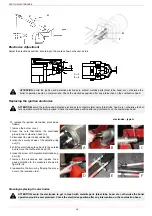PART III: OPERATION
35
6
press InFo for 1-3 seconds: the date will appear
7
press InFo to go back to parameter “102”
8
by pr / -, it is possible to scroll up/down the parameter list (see table above), or, by pressing ESC or InFo for more seconds,
the display will show
9
Once the last parameter is accessed (143) by pressing
+
, the
End
message will flash.
10 Press
InFo
for more than three seconds or for more than three seconds orto return to the normal display.
If a message like the one below is shown during operation,
it means that the burner is locked out and the Errore code is shown (in the example “error code:4”); this message is alternating with
another message
Diagnostic code (in the example “diagnostic code:3”). Record the codes and find out the fault in the Error table.
To perform the reset, press InFo for one second:
The unit displays an event which does not lead to shutdown.
The display shows current error code
c:
alternating with diagnostic code
d
:
.
Press
InFo
to return to the display of phases.
Example: Error code
111
/ diagnostic code 0
Summary of Contents for G335A
Page 53: ......
Page 54: ......
Page 55: ......
Page 57: ...Service manual AZL2x LMV2x 3x Burner Management System M12916CD Rev 3 4 03 2023...
Page 64: ...8 Parameters level heating engineer...
Page 106: ...50 ERROR CODE TABLE...
Page 107: ...51...
Page 108: ...52...
Page 109: ...53...
Page 110: ...54...
Page 111: ...55...
Page 112: ...56...
Page 113: ...57...
Page 114: ...58...
Page 115: ...59...
Page 116: ...60...
Page 117: ...61...
Page 118: ...62...
Page 119: ...63...
Page 120: ...64...
Page 125: ......
Page 126: ......
Page 127: ......