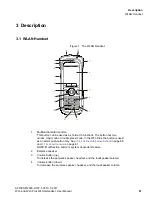c04_WL3.fm
A31003-M2000-U107-1-7619, 1/2017
WL3 and WL3 Plus WLAN Handset, User Manual
33
Basic Operation
Switch the Handset On and Off
4 Basic Operation
4.1 Switch the Handset On and Off
4.1.0.1 Switch the Handset On
1. Press and hold the End key
.
When pressing the End key, the display lights up.
4.1.0.2 Switch the Handset Off
The handset must be in idle mode. While in a menu, press the End key
to
return to idle mode.
1. Press and hold the End key
.
2. A control question “Switch off?” is displayed. Confirm by pressing “Yes”.
4.2 Easy Deployment
A handset is automatically installed in the WLAN system without the need for the
WinPDM, if the WLAN system is configured for Easy Deployment, refer to the
Configuration Manual, WL3 WLAN Handset and WL3 Plus WLAN Handset.
1. If needed, switch off the handset by pressing the End key
2. Switch on the handset by pressing the End key
3. Select the language to be used (Settings > *Language) or press “Cancel”. If
Cancel is pressed, the default language English is used.
4. When the handset displays the dialog window “Login:”, enter the handset´s
Call ID (endpoint number), that is, the phone number of the handset, in the
“User:” field.
TIP: If, by mistake, a wrong number is entered, make a factory reset, and start
over again, see
Leave the “Password:” field empty (if there is no common, or individual,
password set in the WSG for the handset).
The handset displays “Searching” followed by “No access”, (and can restart
automatically, displaying “Shutting down” followed by “Remotely updated”.
NOTE: For information on how to answer/end a call, see