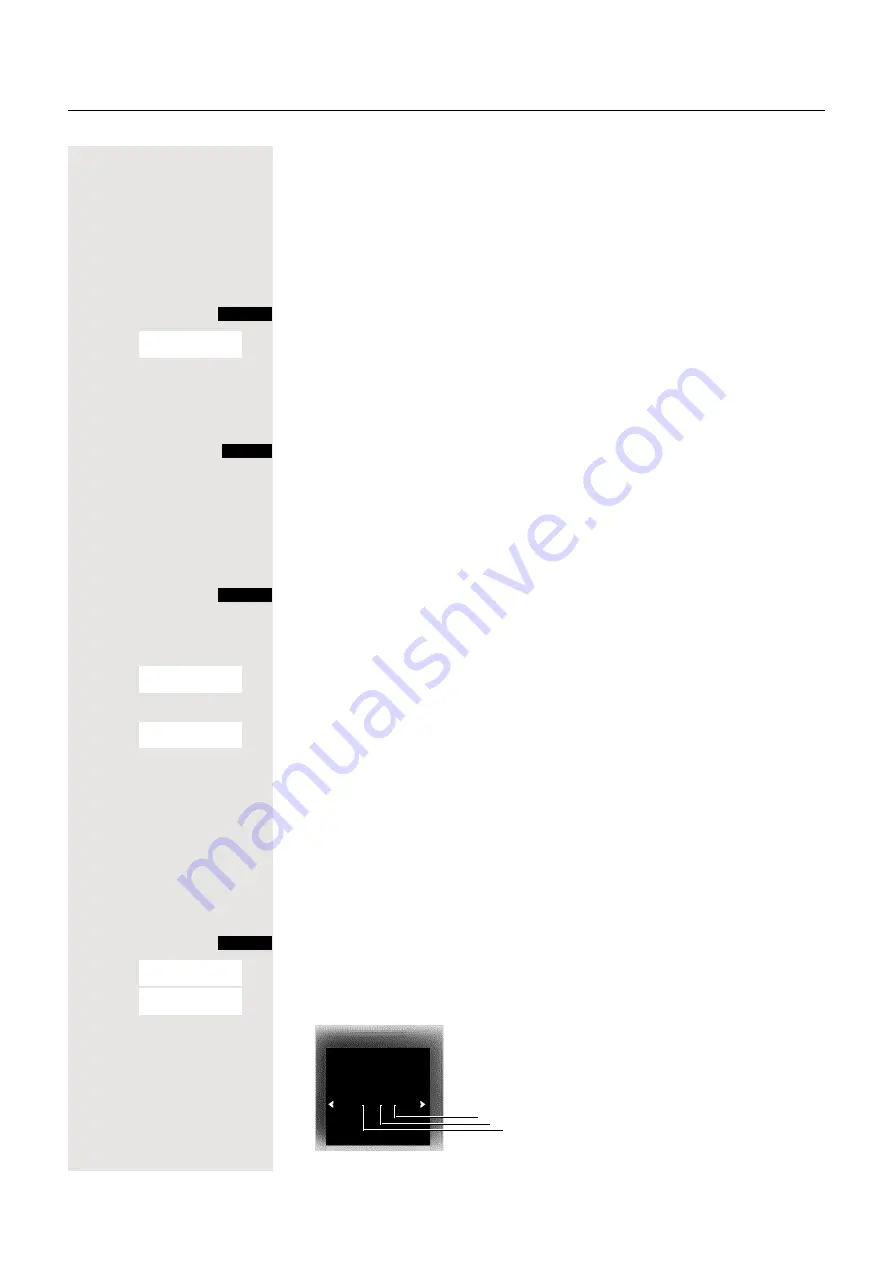
44
Making calls – enhanced functions
Automatic redial
The phone number is automatically redialed ten times at 20-second intervals.
Speakerphone mode is automatically activated, the Speakerphone key flashes.
The function is deactivated after ten unsuccessful attempts and when a call is
made in the interim.
c
Press the Talk key briefly. The redial list is displayed.
s
t
Select the required telephone number.
Press the display key.
s
t
[
Select the menu item and confirm. Automatic redial is activated.
either:
p
The user answers and you conduct the call.
or:
If you wish to cancel the function: press the Display key or any key.
Deleting a redial entry or list
c
Press the Talk key briefly. The redial list is displayed.
s
t
Select the required telephone number.
Press the display key.
either:
s
t
[
Select the menu item and confirm. The telephone number is deleted.
or:
s
t
[
Select the menu item and confirm. The redial list is deleted.
a
Press the on-hook key several times to end the operation.
Adding a telephone number to the redial list
During dial preparation, you can add a number from your handset’s redial list to
your phonebook.
c
Press the Talk key briefly. The redial list is displayed.
s
t
Select the required telephone number.
Press the display key.
s
t
[
Select the menu item and confirm. The phonebook is displayed.
s
t
[
Select the menu item and confirm. The following selection mask appears:
Options
Automatic Redial
OFF
Options
Delete Entry
Delete All
Options
Copy to Directory
<New Entry>
1 Phone (Mobile)
2 Phone (Office)
3 Phone (Home)
OK
New Entry
Back
08912345678
Copy number to:
äkl
1 2
3
















































