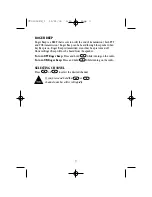16
Programming CTCSS Code
1. Select a desired channel to be used with
CTCSS
.
2. Press and hold
for 1.5 secs. CTCSS icon blinks.
3. Press
or
to select the desired CTCSS code.
4. Press
to save the selected code. CTCSS icon stops blinking.
UH075 will return to standby mode after 10 secs. of no activity.
CTCSS code can be programmed on every channel. There are 38
available CTCSS tone per channel.
ctcss
ctcss
CTCSS Scan Operation
1. Press
to start scanning (GS or OS) mode.
2. Press and hold
to change to CTCSS scan mode.
3. When a signal is sensed on a CTCSS CH, the
UH075
stops for about 400
msecs (decode time) to decode the CTCSS code. If there is no code or the
receive code does not match the one programmed on the unit, the unit
resumes scanning.
Channels 5 and 35 are used for emergency channels. CTCSS will
not operate on these channels.
ctcss
scan
ADVANCED FEATURES
CTCSS
➤
Continuous Tone Coded Squelch System (CTCSS) is a feature that allows a
group to talk to each other without hearing other users on the same
channel.
Uniden discourages the use of CTCSS feature until the Australian
Communications Authority (ACA) grants the use of CTCSS on CB
frequencies.
VOX
➤
Built-in Voice Activated Circuit
(VOX) feature enables the user to
transmit automatically by speaking on the microphone of the VOX headset
(not supplied) without pressing the PTT switch.
UT01913ZZ_1 11/21/03 5:50 PM Page 16