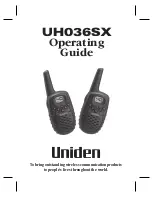7
AUTOMATIC SQUELCH FEATURE
The
is equipped with an Automatic Squelch system
which shuts off weak transmissions and unwanted noise.
UH036SX
MONITOR
This feature enables users to listen in for
weak signals on the current channel at
the press of a button.
RX
To use monitor,
!
!
!
Press and hold Volume
or
for 2 seconds. The
icon will begin to flash.
For continuous listening. The receiver circuit will stay
open, letting in both the noise & weak signals.
To return to normal receive mode press Volume
or
once.
RX