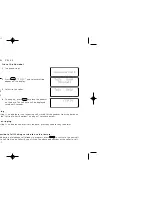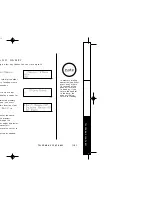[ 28 ]
C A L L E R I D F E A T U R E S
T o c h a n g e y o u r C a l l e r I D o p t i o n s :
1
Press
. The following screen appears.
2
Use
,
, or a number key (1-3) to move the pointer to the
selection that you would like to change.
Press
to toggle between “
On
” and “
Off
” for
“
Auto Talk
”. For “
CIDCW
”, choose “
On
”, “
Off
”, or
“
Opt
”, depending upon the type of service to which you subscribe.
3
When you wish to enter Area Code, press
or the number key
to move the cursor to select “
Area Code
”. Then press
and enter the 3 digits area code by using the number
keypad
-
. After entering the area code, press
.
4
After you have made your selections, press
and return the
handset to the base.
TRU246_2.4GHz Owners Manual 7/26/00 9:35 Page 28