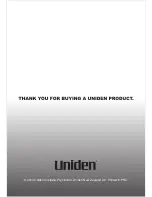Viewing Multimedia Content from a USB Drive
25
UNIDEN TL16-DV, TL19-DV and TL22-DV
LED TV/DVD Combo
An optional external USB Drive can be connected to view multimedia content.
Basic Operation
1. Select Media as the
INPUT
source.
2. Select the media type from; Photo, Music, Movie or eBook.
3). Press
/
to select the USB device and press
OK
to enter the file list.