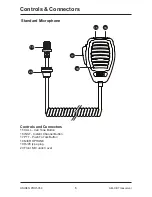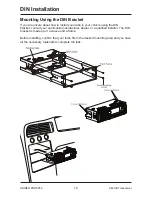Introduction
3
Controls & Connectors
5
Indicators
7
Included with your PRO5050
8
Optional Accessories 9
DIN Installation
10
Connecting the Microphone
12
Mounting the MIC Hanger
13
Operation
14
Turning on the Power
14
Setting the Volume 14
Setting the Manual Squelch
15
Monitor
15
Selecting a Channel
16
Programming the Instant Priority Channel
16
Recalling the Instant Channel
16
Transmitting
16
Call Tone Function (Wake Up Tones)
17
DUAL
Watch
17
Scanning
18
Open Scan (OS) Mode 19
Group Scan (GS) Mode
19
Priority Watch
20
Add/Remove Channels from SCAN Memory
20
Selecting the Call Tone
21
Busy Channel Lockout
21
Roger
Beep
22
Key Beep On/Off
22
Backlight Level
23
Backlight
Colour
23
ANL/NB (Automatic Noise L Noise Blanker)
23
AM CB Channels & Frequencies
24
Warranty
25
Contents
2
UNIDEN PRO5050
AM-CB Transceiver