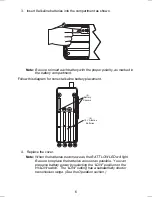Operation
Before operating the PRO340XL:
1. Be sure you read and understand Part 95 of the FCC Rules and
Regulations.
2. Be sure that the power source and antenna are properly connected.
3. Turn the unit on by sliding the power switch up to the ON position.
Receive
1. Use the Up/Down channel keys to select any of the 40 channels. Press
once to change one channel at a time. Press and hold to rapidly change
channels.
2. Set the VOLUME control to a comfortable listening level.
3. Adjust the SQUELCH control to eliminate background noise during the
absence of a signal. Move SQUELCH
to the right
until the noise
disappears (no signal should be present). Leave the control at this
setting. The receiver will remain quiet until a signal is actually received.
Note:
Do not advance the control too far, or some weaker signals will not
be heard.
Transmit
1. Set the HI/LOW Switch.
•
In the “HI” (4 watt) position, the unit transmits at maximum output power
and achieves maximum range.
•
In the “LOW” (1 watt) position, transmission output power (range) is
substantially reduced; but, the battery life will be increased.
For maximum battery life
,
select the “LOW” position. This switch does
not affect the reception range.
2. If the channel is clear, press the Push-To-Talk Button on the side of the unit.
Be sure to speak clearly into the microphone.
IMPORTANT:
All channels, except channel 9, may be used for normal
communication. Channel 9 is reserved by the FCC for emergency
communications involving the immediate safety of individuals or the
protection of property. Channel 9 may also be used to render assistance
to a motorist.
This is an FCC rule and applies to all operators of CB
radios.
9