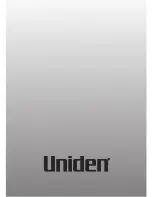11
3. Key in the long distance codes using numerical keys, maximum 16
digits.
4. Press SET to confirm and exit.
LCD Contrast
1. In the on-hook state, press SET and press ▲ key three times, the LCD
displays
SET 4 LCD
.
2. Press SET again, LCD displays the default LCD contrast value.
3. Press ▲ or ▼ key to adjust the LCD contrast. A total of 8 levels can be
selected.
4. Press SET to confirm and exit.
FLASH Time
1. In the on-hook state, press SET and press ▲ key four times, the LCD
displays
SET 5 FLASH
.
2. Press SET again, the LCD displays
FLASH 100
.
3. Press ▲ or ▼ key to edit the flash time from the available options (100,
300, 600 and 1000ms - Default time is 600MS for Australia)
Press SET to confirm and exit.
Ring Tone
You can choose from 16 different kinds of ring tones.
1. In the on-hook state, press RING, the LCD displays the default ring tone.
2. Press RING to scroll through the various tones.
3. Press ▲ or ▼ key to adjust ringing volume.
4. Press SET to confirm and exit.
#
The volume ranges from dB0-dB3, with dB3 being the loudest, and
dB0 is the ‘Do Not Disturb’ mode. If the ring tone is set to the DND
mode, the phone will not ring when a call comes in.
#
In the on-hook state, press FLASH to enter the LCD Contrast setting.
Then either press FLASH or
or
to adjust the LCD contrast.
Summary of Contents for Modro 15
Page 16: ...16 ...