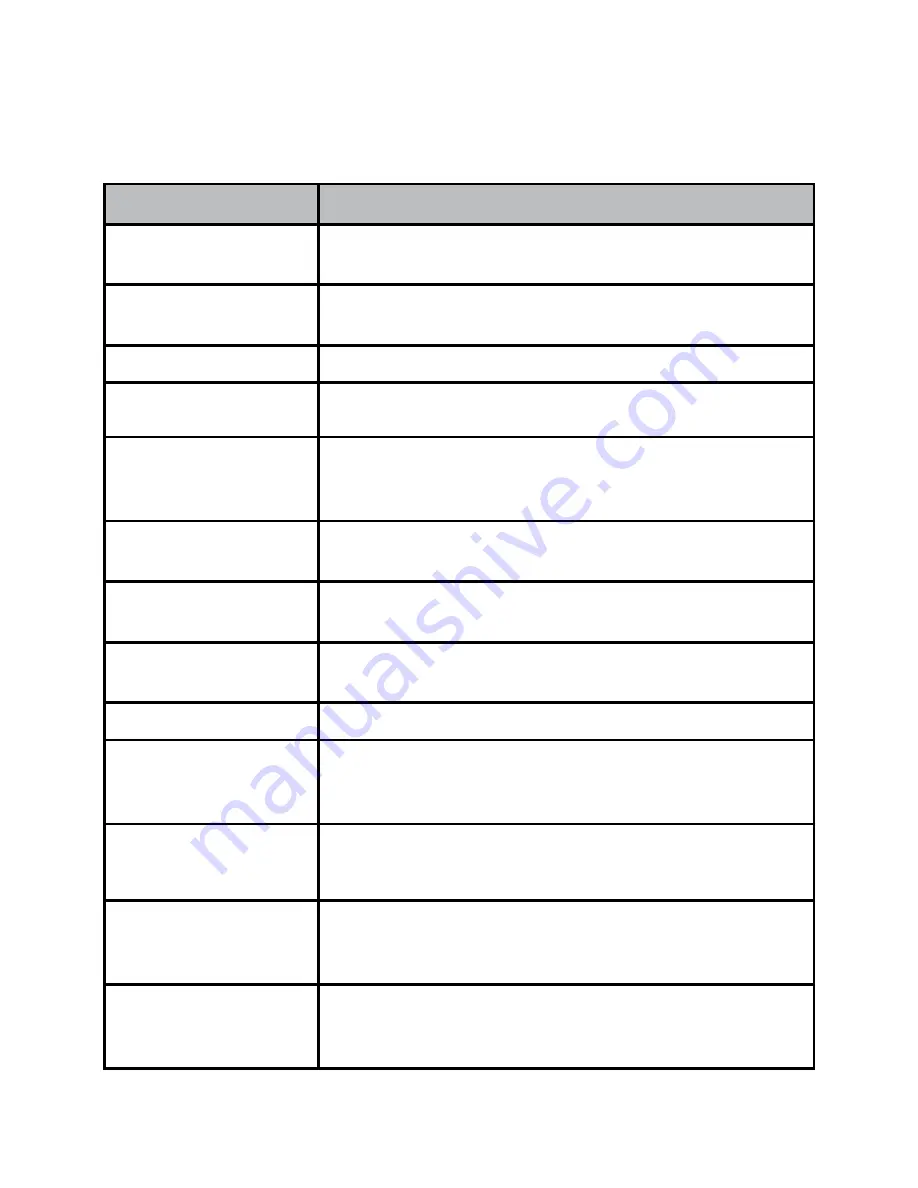
In record the mode, press the MENU button twice to open the general
settings menu.
General Settings
Setting
Description
Date & Time
Change the date and time by using the relevant UP
and DOWN keys, and then press OK to confirm.
Time Zone
Set the time zone for GPS to get the correct time
setting for the device.
Daylight Saving
Enable or disable daylight saving time.
Car Plate Stamp
Edit the car plate stamp.
Auto Power Off
Set the time duration to automatically power off the
device when powered by internal battery.
LCD Auto Off
Set the LCD display off timer. Always On to keep
the LCD display on.
Beep Sound
Turns the sound on or off for each time a button is
pressed.
Storage Information Display the SD card total, used and free space.
Delete
To delete recorded files in the SD card.
Format Prompt
Set up a reminder frequency to prompt the user to
format the SD card. This is to ensure the SD card
works in optimum condition.
Format
Use this option to format the SD card. (All files will
be permanently erased.)
Default Setting
Resets the device to factory settings. Note that
restoring defaults will not erase data on the SD
card.
Version
Display the device firmware version.
14
Vehicle Recorder
UNIDEN iGO CAM 60
























