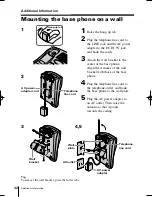22
Telephone Features
To store the previous number dialed
Press
directly after step 2, then go to step 4.
To store a number to be dialed via Private Branch Exchange (PBX)
Before entering a phone number in step 3 on the previous page, do as
follows:
1
Enter the outside line access digit (e.g. 9).
2
Press .
To change a stored number
To store a new number, follow the instructions described previously.
To clear a number from memory
1
Press
on the handset/
on the base phone.
2
Press the memory dialing key you want to clear.
3
Press again.
Making calls with memory dialing on the handset
1
Press .
The TALK/BATT LOW LED lights up.
2
Press .
3
Enter the desired memory dialing number (
to
).
The phone number stored in the memory dialing number will be dialed.
Making calls with memory dialing on the base phone
1
Press .
The SPEAKER LED lights up.
2
Press .
3
Enter the desired memory dialing number (
to
).
The phone number stored in the memory dialing number will be dialed.
9
0
MEMORY
SPEAKER
9
0
MEMORY
TALK
EDIT
EDIT
SET UP
REDIAL/P
REDIAL/P
Memory dialing (continued)
EXP2905 Final-10/09 10/9/01 11:23 AM Page 22