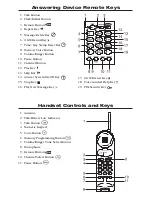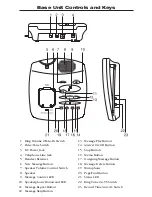Playing a Stored Message
Handset Operation
1. Press
R
.
2. Press
2
.
The first message
stored begins playing.
The time and day
each message was
received is
announced before the
message begins.
]
If you want to stop reviewing your
messages, press
6
.
3. When all
messages
have played,
a long tone
sounds
followed by the
announcement
“End of
messages”
plays.
4. Press
R
to return to Standby.
The
talk/batt low
LED
goes off.
Base Operation
1. Press
2
.
The first
message
stored begins
playing.
The time and
day each message was received is
announced before the message begins.
The Message Counter LED displays the
number of the message playing.
]
If you want to stop reviewing your
messages, press
6
.
2. When all
messages have
played, a long
tone sounds
followed by the
announcement
“End of
messages”
plays.
3. After the end of
message
announcement
another tone
sounds,
indicating the
system has
automatically
returned to
Standby.
1
22
3
6
5
4
8
0
9
7
abc
def
mno
jkl
ghi
tuv
oper
wxyz
pqrs
talk
900MHz Extend A Phone
mem
volume
ringer
pause
channel
flash/rdl
remote
talk
batt low
remote
tone ?
1
22
3
6
5
4
8
0
9
7
abc
def
mno
jkl
ghi
tuv
oper
wxyz
pqrs
talk
900MHz Extend A Phone
mem
volume
ringer
pause
channel
flash/rdl
remote
talk
batt low
remote
tone ?
3
2
5
8
0
7
6
9
1
4
def
abc
jkl
tuv
oper
pqrs
mno
wxyz
ghi
talk
talk
batt lo
w
remote
flash/rdl
mem
volume
pause
channel
ringer
900MHz
Extend
A Phone
remote
tone
?
volume
delete
page/find
stop
ogm
status
memo
answe
r
play
repeat
new
speaker
skip
1
22
3
6
5
4
8
0
9
7
abc
def
mno
jkl
ghi
tuv
oper
wxyz
pqrs
talk
900MHz Extend A Phone
mem
volume
ringer
pause
channel
flash/rdl
remote
talk
batt low
remote
tone ?
speaker
volume
new
play
delete
stop
memo
ogm
status
page/find
answer
skip
repeat
900 MHz Extend A Phone
volume
delete
page/find
stop
ogm
status
900
MHz
Extend
A
Phone
memo
answe
r
play
repeat
new
speaker
skip
volume
delete
page/find
stop
ogm
status
900
MHz
Extend
A
Phone
memo
answe
r
play
repeat
new
speaker
skip
EXA950
31