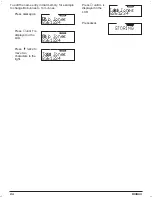If the Base Unit loses power while the Handset is off the Base, the Digital Code may be erased. When
this happens, the Handset will not function. To reestablish communication between the Handset and
Base Unit:
1. Restore power to the Base Unit.
2. Place the Handset
back on the Base
Unit.
3. The Battery icon
will blink to indicate
that the Digital
Security Code is
set.
Handset Volume Controls
Please refer to the foldout in front of your operating guide for key positions.
To adjust the ringer volume of your Handset, press
volume/cancel until you hear the desired ringer tone
and volume.
To adjust the receiver volume, press
volume/cancel while you are on a call.
Ring Type A
High
Two-tone High
Ring Type A
Low
Two-tone Low
Ring Type B
High
Three-tone High
Ring Type B
Low
Three-tone Low
VOLUME HIGH
High
High
VOLUME LOW
High
High
DXI860
15
860CH2.CHP
Fri Aug 08 17:03:32 1997
Color profile: Disabled
Composite Default screen