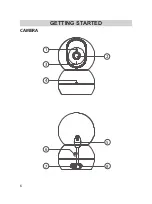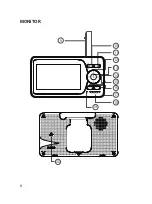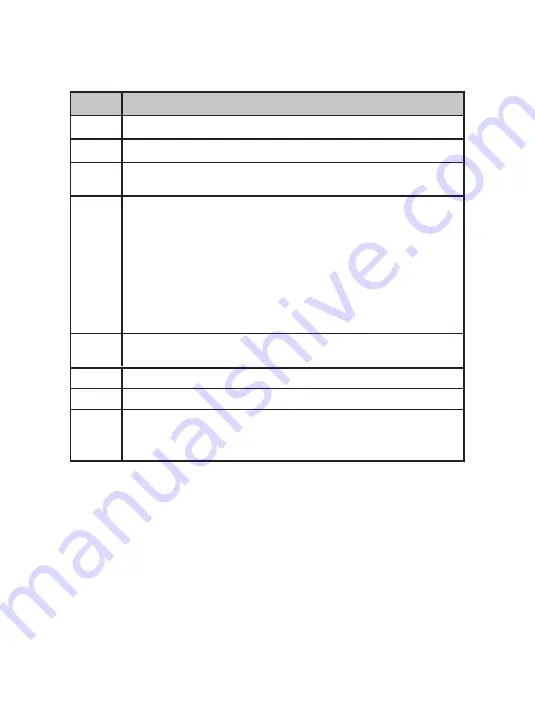
7
Item
What it does
1
Light sensor: Measures light intensity on the camera side.
2
Camera lens.
3
Microphone: Receives sounds for the area near the camera,
and transmits sound from the camera to the monitor.
4
Circle Light
:
1. Press and hold the "music/ light" button on the monitor to
turn on/off it.
2. Press the "SET" button on the back of the camera to turn
on/off it.
3. It will be turned on when the VOX alert mode is actived.
4. When pairing is successful,it will be shinning for 1 minute.
5. After the camera is plugged in, it will turn on for 2 seconds
and then turn off automatically.
5
Temperature sensor: Detects temperature at camera side
and displays it on the monitor LCD.
6
Speaker
7
DC 5V Power: Plug in the USB cable.
8
SET
:
1. Press this button to trun on/off the cirle light
.
2. Press and hold this button to pair the camera to the monitor.