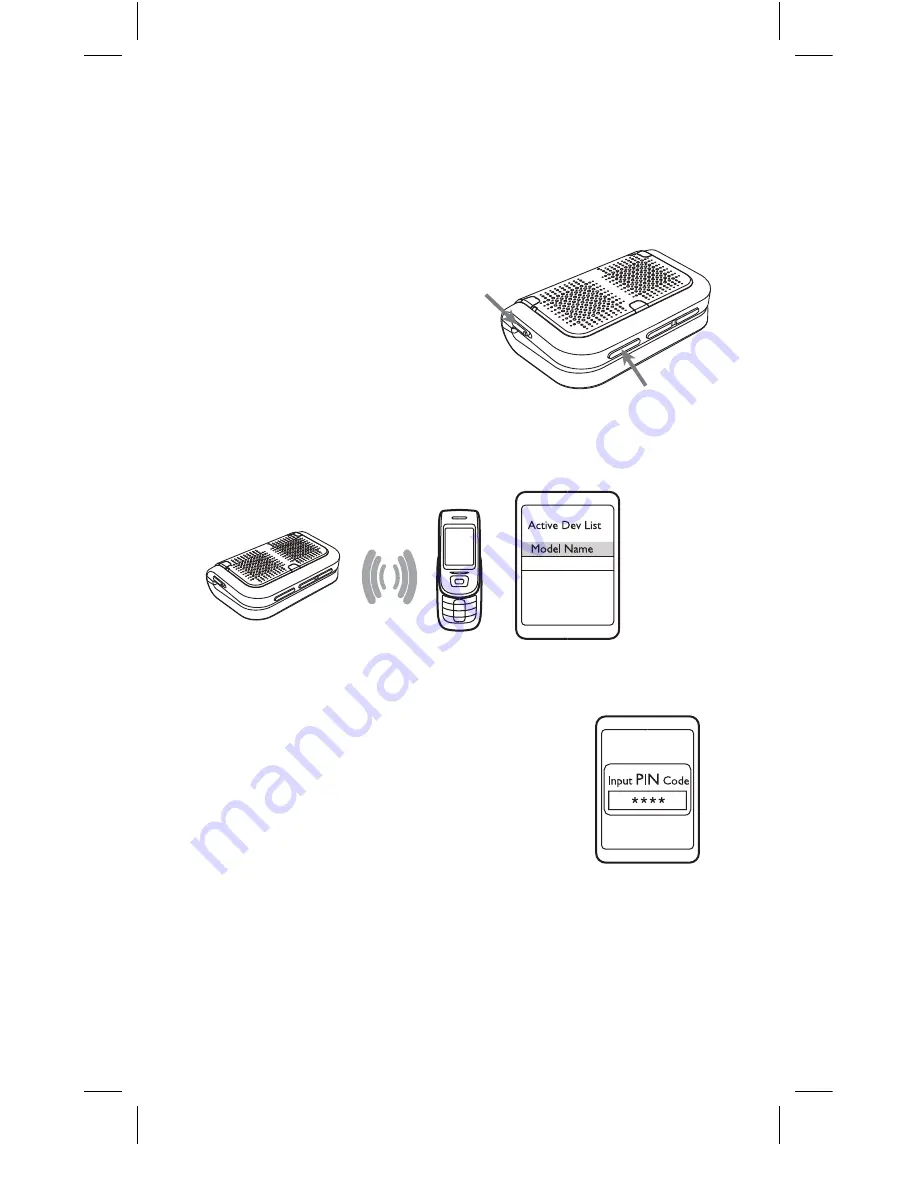
4
Pairing “introduces” two Bluetooth devices and gives them
permission to connect to each other. Once you pair a phone
to the BTSC1300, the two devices can connect automatically
whenever they can detect each other.
1. Slide the
POWER
switch to
ON
while holding down the
MULTI
(PAIRING)
button.
The device beeps twice and
the blue LED will blink fast.
2. On your phone, start a search for Bluetooth BTSC1300s
or hands-free devices. (This process may take several
seconds, and it will be different for each mobile phone; see
your phone’s owner’s manual for detailed instructions.)
3. Your phone should discover a device called a BTSC1300 or
a Handsfree device. When your phone asks if you want to
pair with this device, answer yes.
4. When your phone prompts you for a
PIN code or password to pair with the
BTSC1300, enter
0000
, then pairing is
completed.
If pairing is successful, the blue LED
blinks twice every five seconds,
otherwise blue LED blinks once every
five seconds.
Pair the BTSC1300 to your Bluetooth
Phone
Pair the BTSC1300 to a Bluetooth MP3
Player (Stereo Dongle)
1. Follow steps 1-4 of “Pairing the BTSC1300 to your Bluetooth
Phone”
BTSC1300 OM 2.indd 4
23/11/09 5:22:35 PM












